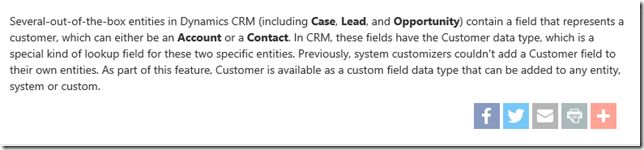We would like to take a moment and pause to remember three features that were introduced in CRM 2011 that were all the buzz at the time, but have sadly been forgotten. While they were the cool A-list stars of CRM 2011, they now sit in the back of the CRM cafeteria while all the attention goes to field service.
While they may be forgotten, their shadow lives on in CRM 2016.
1. Goals: I was very excited about goals, and they are remarkably powerful to track things like sales and activity goals. However, they are also very cumbersome to set up, especially for short time periods. Nobody wants to create a goal record every day for a daily activity count goal. Also, many users were confused by the options when creating goals.
While goals may not be frequently used any more, their spirit lives on in CRM rollup fields. Using rollup fields, you can create your own custom goal rollup fields anywhere you want. Plus, they roll up more frequently.
2. Connections: Connections gave users, for the first time, the ability to connect any two records together, unleashing the power of any-to-any relationships. However, the direction of the product has isolated connections outside of the mainstream of CRM functionality. Activities and other records connected via Connections cannot be displayed in the standard associated views, connections are not reflected in CRM hierarchy visualizations, and they don’t work with mobile. Like goals, the user interface to create connections also confused many users.
Connections may not be in the spotlight, but the spirit of what most people wanted to use connections for lives on. CRM spring wave introduces the ability to add the customer lookup field to any entity. This opens the door to duplicating the reason why Connections are most frequetly used, creating a list of related parties that includes both accounts and contacts in the same field.
3. Dialogs: Dialogs were the first non-workflow processes in CRM, and are very useful for prompting users and providing wizards to guide users through a process, such as replacing system dialogs to close opportunities. However, they are not widely used for several reasons. The user interface has been compared to Soviet architecture: sparse but functional. They also are not supported on mobile.
The spirit of dialogs lives on in CRM 2016 Task Flows. Introduced as a preview for CRM 2016, these processes guide users through common tasks, in a much more intuitive and visually appealing manner than dialogs. Also, they work on mobile. The spring wave also introduces new guided user processes, which provide guidance to users in context of the application, which will be very helpful for helping users get proficient with new functionality.
 of the
of the