Product bundles is a feature that was added in Dynamics CRM 2015. Bundles addressed some of the major limitations of the old “kit” feature. It allows you to create product bundles that combine multiple products with various quantities, allowing users to add configured bundles to quotes, opportunities, and orders.
The biggest improvement over the old kit feature is that when a user adds a bundle to a quote, opportunity, or order, you can actually see all the products in the bundle, rather than just seeing the bundle. Users can then remove optional products from the bundle, if they don’t apply.
Scott “Ribbon Workbench” Durow adds a few limitations to consider when using this feature:
- You can’t search on dynamic product properties through advanced find, but you can use FetchXml.
- There isn’t any way of making the price dependant on the product properties –but you can create a custom pricing component that does this which works really well.
- Once you have created a bundle – you can’t add/remove bundle items.
- Moving the product catalogue between orgs needs to be done using the Configuration Migration tool – it’s good at importing new products, but not at updating existing ones.
- You can’t import dynamic property values using the import utility.
 of the
of the
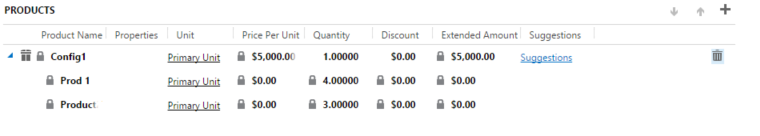
Would it be possible to use those product bundles for custom entities, too?
Maybe for marketing related bundles to send out to customers after a attending a trade show or similar
Would it further be possible to edit the various bundle items inside the grid itself to change e.g. the quantity?
Michael
And by design, the buttons “Add Family”, “Add Product”, “Add Bundle” are only available in the core language.
thanks–good info
Hi there,
Does someone know how to add products to a bundle=
Hope to hear from you.
BR,
Nanda Spekschoor
Hi Nanda,
have you found a solution to this?
I’m facing the same problem.
BR,
Jeff
Hi, this site has been a blessing. Lot of useful tips.
Now, my question for you!
How do I configure “service offerings” (e.g Web development, Mobile Development, Testing, Consulting etc.) instead of products within Microsoft CRM? Please guide. Thanks.
Hi Senthil,
how’s “service offering” is different from a product? The unit of measurement will probably be in hours/days/weeks but overall principle stays the same, i.e. you have X units of product Y and the price is Z. Whether you’re selling widgets or hours of labor, is irrelevant.
Cheers
George