Another awesome TIL from Scott “Captain Redlaces” Sewell.
tl;dr
Avoid multi-column sections on your CRM forms. (If you’re going to use the Mobile Apps)
Today I Learned
If you’re going to use one of the mobile apps in your implementation, avoid using multi-column sections – the layout of these fields will be significantly different from the Web app.
Use multiple column Tabs with multiple sections – rather than a single-column tab with multi-column sections. (Multi-Column sections display in a different sequence (across then down) on the tablet apps and create a ‘mixed-up’ view of the section.)
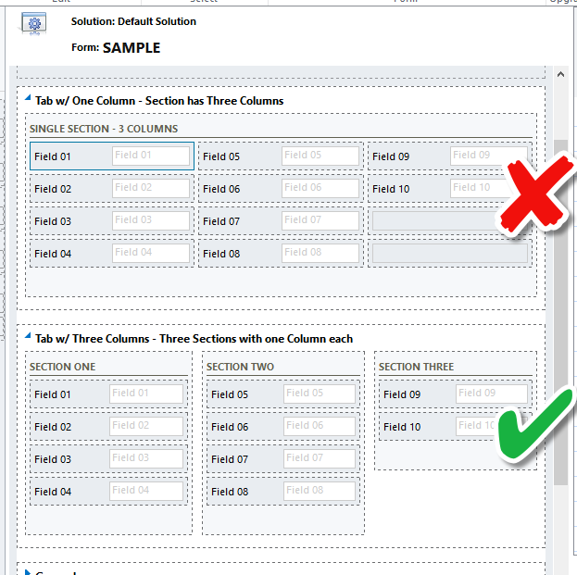
Here’s a view of a sample record in the Web Form showing the Tab-Order.
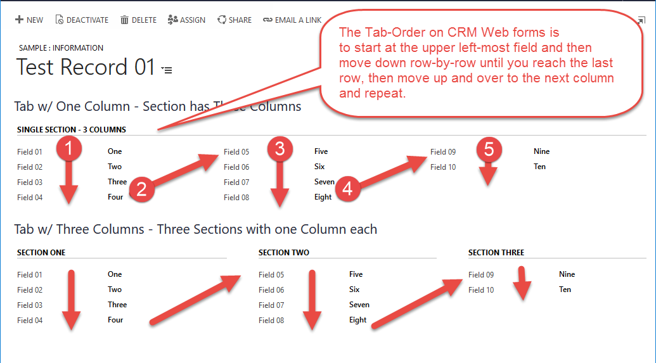
Here’s the same form in the Tablet App – notice the how the Tab with 3 Columns translates better to the app’s default layout.
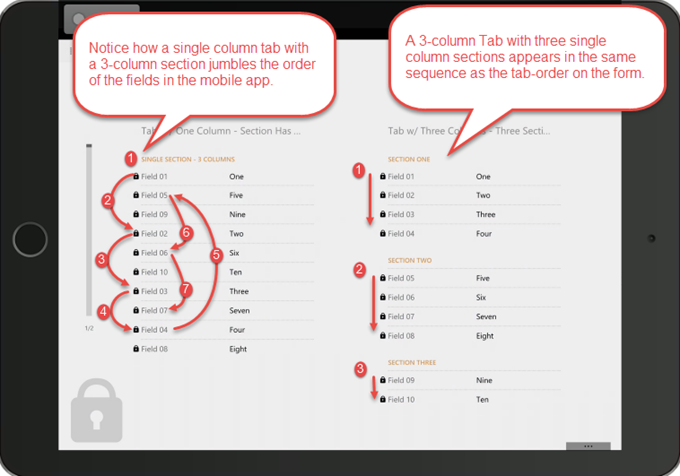
 of the
of the
Very useful tip. Thanks for sharing. 🙂
CRM also needs extensibility so will the anchor to add fields be added to each column section? Also how do you balance out the number of fields?