One thing you may notice when on a marketing list record, the Export to Excel button doesn’t give you as many options as you are used to when you click it from the marketing list members view.
No Excel Online option or Dynamic Worksheet. Does this mean that it can’t be done? Not necessarily, just not in that way.
Using Advanced Find, create a view of contacts filtered on the related marketing list entity.
From this view you will be able to export to Excel, including Excel Online and dynamic worksheets.
 of the
of the
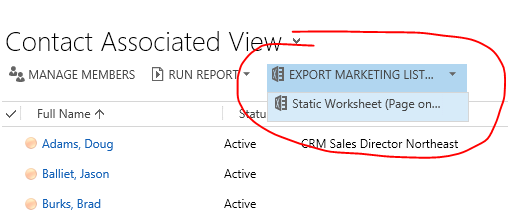
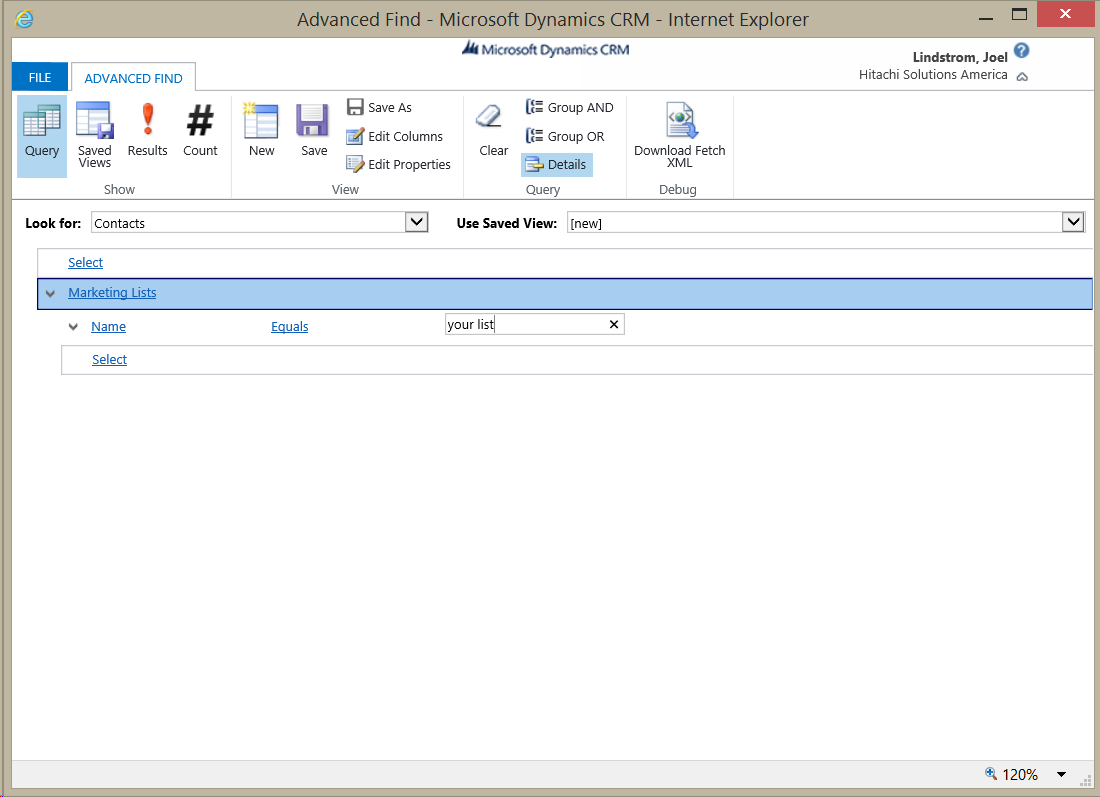
What is ‘Count’ button on the form? Custom button for calculation number of retrieved records?
Where do you see the reference to the button? The post does not mention ‘Count’ or any other button?!
George, check ‘Advanced Find’ screenshot
That worked! Thanks for your help.
Best Regards,
Sharif
I thought this article may help me as when creating a marketing list there was about 700 less contacts in it compared to a view created with the same queries. Except when I created the new view pulling the data from my marketing list as explained above, it returned no results. Anyone got any ideas on what I am doing wrong or what could be wrong?
All the best, Ross
Hey Ross, this will not work for Dynamic Marketing Lists. So that might explain where your missing contacts are.
Indeed, word of warning: This trick won’t work for dynamics marketing lists. If you really need to perform this action, you can do through copying the list content to a static list and simply export from there.