If you implement Microsoft Dynamics Marketing, Microsoft documents the process of installing the MDM connector. However, should you ever need to remove the connector, the instructions are not as clear.
At a high level, the process of uninstalling the connector is:
- Be sure the connector queues are drained. Verify in Azure management portal that there are no message in the Queue. Either don’t make any updates in CRM / MDM or disable the CRM service bus endpoint, if your CRM environment is life.
- In MDM Service Settings, clean the configuration via the trash can button.
- Disable the connector in MDM
- Remove the Solution in CRM
- Remove the Service Bus components in Azure
Be aware that after you remove the solution in CRM, there will be some additional artifacts that you will want to be sure you remove. This includes the service endpoint and 19 SDK Message Processing steps that you will want to delete either through the Customization menu or via the Plugin Registration tool. This will prevent system jobs from firing messages to Azure that won’t be received.
 of the
of the
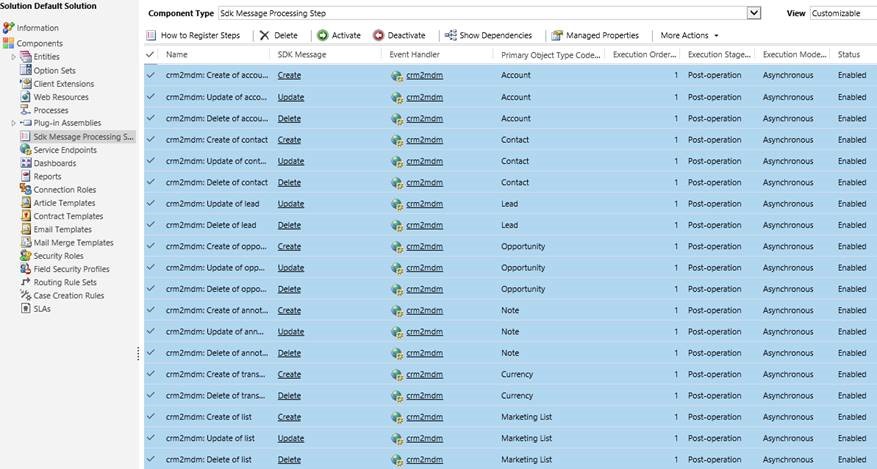
Hello,
your wrote “Microsoft does a pretty good job of documenting the process of installing the MDM connector”.
Have you ever tried to use this documentation for connecting MDM to CRM 2013 onpremise ? We are trying it already for more than 4 months with support of Microsoft but so far we can say the documentation is not detailed enough, partly wrong order and finally we still do not have established the connection between both products.
Microsoft is still trying to provide us additional support but it seems that there only less persons who really know the connector in detail.
Best regards
Lars Martin
Lars,
I definitely hear where you are coming from. I removed the “does a pretty good job of” part. Point is that MSFT documents the install process but doesn’t document the uninstall process at all.
Based on feedback I have added two additional steps.
Hi,
The Microsoft documentation for installing the connector has moved, so you should maybe update your link. The docs are now here:
http://go.microsoft.com/fwlink/p/?LinkId=395021
Related information is here:
http://go.microsoft.com/fwlink/p/?LinkID=615226
The documentation has otherwise not changed much since last year, but it does now include a troubleshooting/FAQ topic.
There is also a pretty good multi-post blog series about setting up the connector, which goes more in-depth than the online help. That series starts here:
https://community.dynamics.com/crm/b/marketingsupportblog/archive/2015/03/03/dynamics-marketing-crm-connector-blog-series-part-one-scope-and-prerequisites