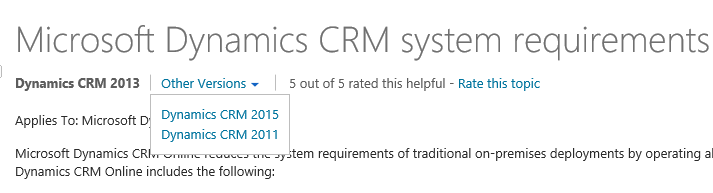When you look at the online documentation for Dynamics CRM, such as the Implementation Guide on TechNet or the SDK on MSDN, sometimes you will find a helpful article or code sample, but it will be for a version of the software that is different than what you use. For example, you might want to know the system requirements for Dynamics CRM 2015, but get the page for 2013.
If this happens, all you need to do is click the link at the top of the page for other versions. This will allow you to choose between CRM 2011, 2013, and 2015.
Thanks to Blake “Windy City” Scarlavai for this tip!
 of the
of the