If you want to totally remove the ability of CRM users to “Export to Excel,” you can remove the permission on the Business Management tab of the security role definition.
This is good if you don’t want anybody exporting to Excel. But what if you don’t want to remove all Export to Excel, just remove it from certain entities?
You can do that with the help of the Ribbon Workbench. Create a solution including the entities from which you wish to remove the Excel button and open the solution in the Ribbon workbench. By hiding the export button on the “Home” command bar, you will remove it from any views for the entity, and if you hide it on the subgrid command bar, you will remove it from subgrids and Advanced Find results.
Now users will not have an option to export to Excel from that entity.
Note–this is not foolproof. There are still other ways that data can be exported to Excel and other formats. Any SSRS reports can be exported, and if the user has access to Excel Power BI, they could us it to extract data that way. Also, if they can export data from entities parented by the entity that you are excluding, the user can add columns from the parent record and export those views. This tip simply gives you a way to make the extraction of data more difficult for users. We recommend hiring people that you can trust, and if you can’t trust them, totally disabling export to Excel may be the best option.
Thanks for Scott Durow for being awesome, building a great tool, and providing advice on this tip.
 of the
of the
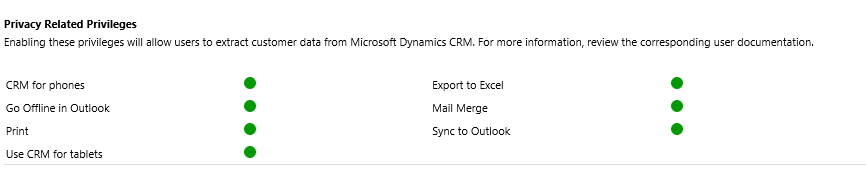
Another use-case for this approach is when you want to prevent export to Excel for most users, but allow those you can view reports in CRM to export those reports. Blocking export to Excel prevents exporting a report in any format – including things like PDF.
really liked it. specially “We recommend hiring people that you can trust, and if you can’t trust them, totally disabling export to Excel may be the best option.”
You can even create a securityRole with no privileges and check against that using a customRule(javascript) to Enable/Disable the ExportToExcel function.