My work laptop is a mighty Lenovo W530 with upteen cores, bazillion GBs of RAM and quadrillions of TBs of SSD drive space. The only problem is that carrying it around keeps my chiropractor very busy. So when I travel, I dock this monster behind the firewall and carry around something like Surface or the other tablet.
When I need to test something on a client, I can RDP back into my bazooka of the laptops and fire up appropriate VM. This kind of works but it’s always felt like bending backwards.
Now, there is better way to do client testing. If you are MSDN subscriber (if not, why not?) then not only you get $150 monthly credit in Azure, you can now provision Windows 7 and Windows 8.1 machines:
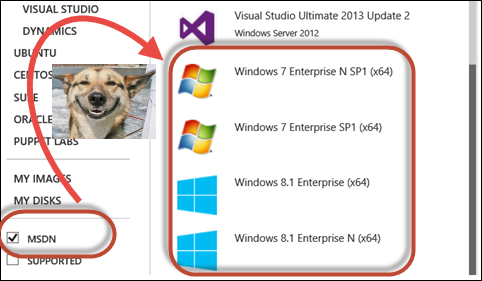
That made my upcoming overseas trip about 17kg lighter (or whatever’s the weight of the Lenovo’s powerbrick).
Cost? Just skip that double caramel cappuccino and you’ll be able to afford 2 cores, 3.5GB RAM (A2 image) for a sweet $3.80 per day. Or how do you feel about 16 cores, and a whopping 112GB RAM (A9) for a cool $4.90/hour? Achievement unlocked.
 of the
of the
George, you could also install a Pertino SDN on your PC or Laptop and also on your Surface Pro and then RDP directly. It’s free for up to 3 (?) devices and works really slick, managing connections through and around corporate firewalls and proxies in most cases. Paid subscriptions for business are also very reasonable. I always recommend that my staff members maintain multiple methods to reach assets, from traditional VPN to SDN etc. But using Azure is always a good alternative as well! Cheers, Joe
I’m sure I can, though note that I do already RDP directly into my laptop using magic called “port forwarding”. This is not about which RDP technology to use, this is about spinning appropriate virtual machines for testing various permutations of OSes and software at next to nothing cost.