As Power Platform extends its reach beyond the realms of Dynamics 365 (CRM/CE/etc) and SharePoint, we’re starting to see some interesting integration challenges from Dataverse big brother – Finance and Operations. Today’s tip is from Parth Bhaidani. (Hey, you can have your name published here too – just drop your sizzling tip into jar@crmtipoftheday.com!)
Dual-write provides tightly coupled, bidirectional integration between Finance and Operations apps and Dataverse. However, at times it could be trickier to address the issues. Recently, I was working on a Dual-Write integration and one of the tasks was to add a new Table map. Prima facie the task was fairly straightforward until I stumbled upon the error, “The remote server returned an error: (404) Not Found. Unable to retrieve metadata for AX environment“. Turns out the name of the Table on the F&O side has a forward slash (/) in it (Country/regions) and that’s the reason for the error above.
To fix this issue, we would have to create a new Data Entity but without special characters. (Luckily, in F&O we can create multiple entities for the same underlying table – t.j.)
- In the F&O environment go to Data Management Workspace -> Data Entities
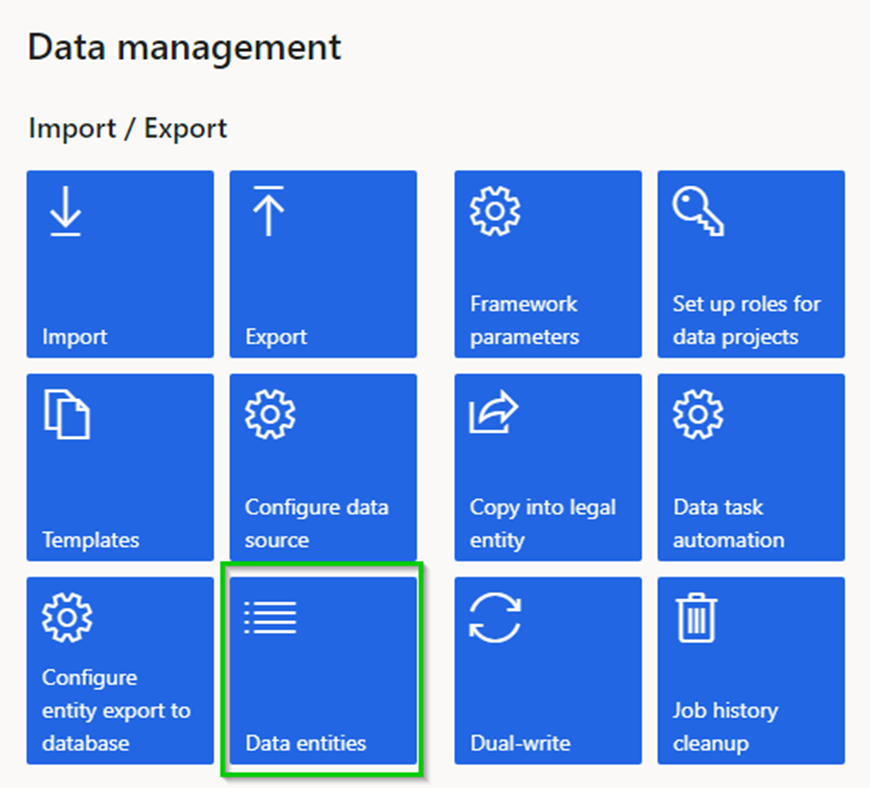
- Search the Table name for which you are trying to add the Table Mapping (in my case Country/regions) and copy the Target entity name.
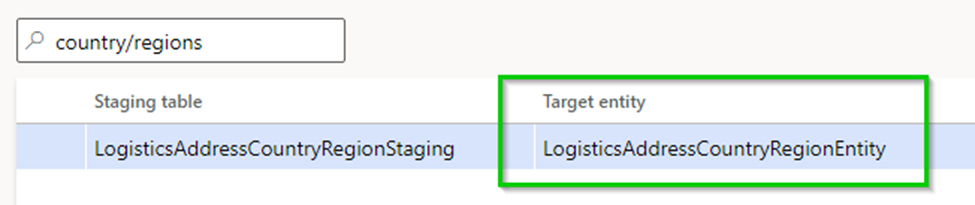
- Click New and populate Target entity with the copied Target entity from the above step, everything else will be auto populated and leave those columns as is. Click Save.
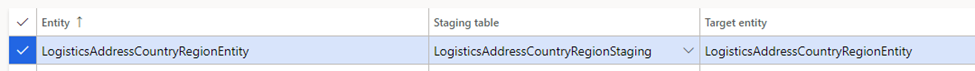
- Add the Table Mapping using the new name (which is again the one copied in Step 2). Now, you should be able to add mapping without any issues.
Cover photo by Vincent van Zalinge on Unsplash
 of the
of the
Excellent Article. Thanks a lot for you help!