You work on a lead in Dynamics 365–you have several conversations and enter some notes.
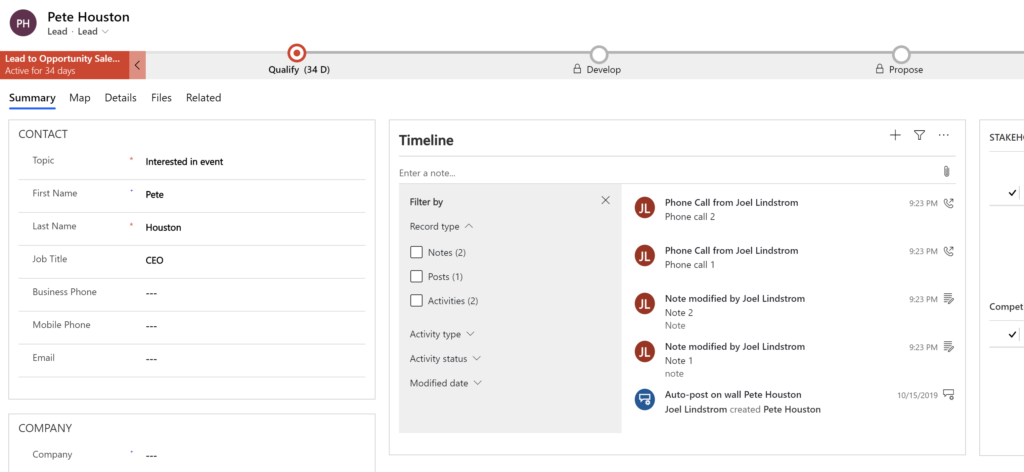
After you qualify the lead, the activities show up on the account or contact record that was created in the qualification process, but the notes are left behind on the lead.
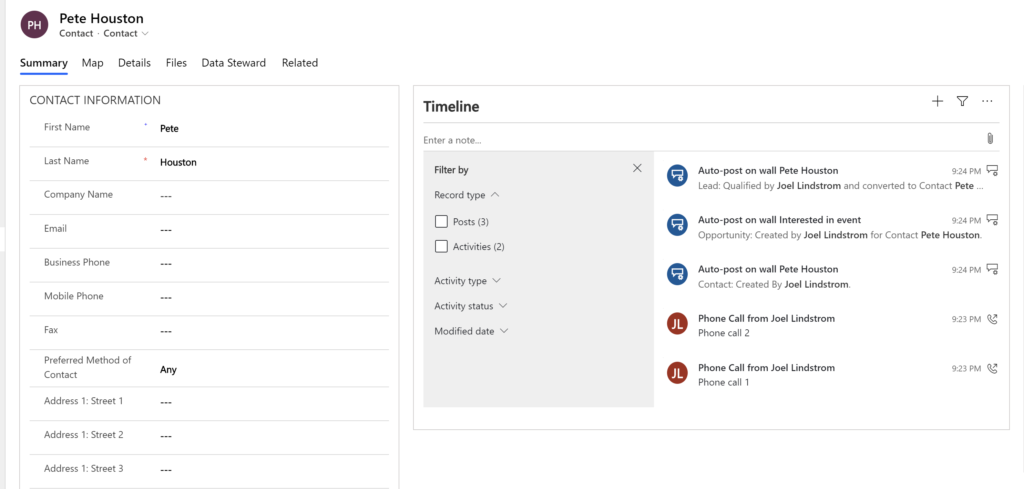
Power Automate to the rescue!
Create a Flow that runs on create of a contact (or account if you are qualifying leads to accounts).
Action 1: Get lead record (to get all details)
Action 2: Condition: If originating lead equals null, terminate
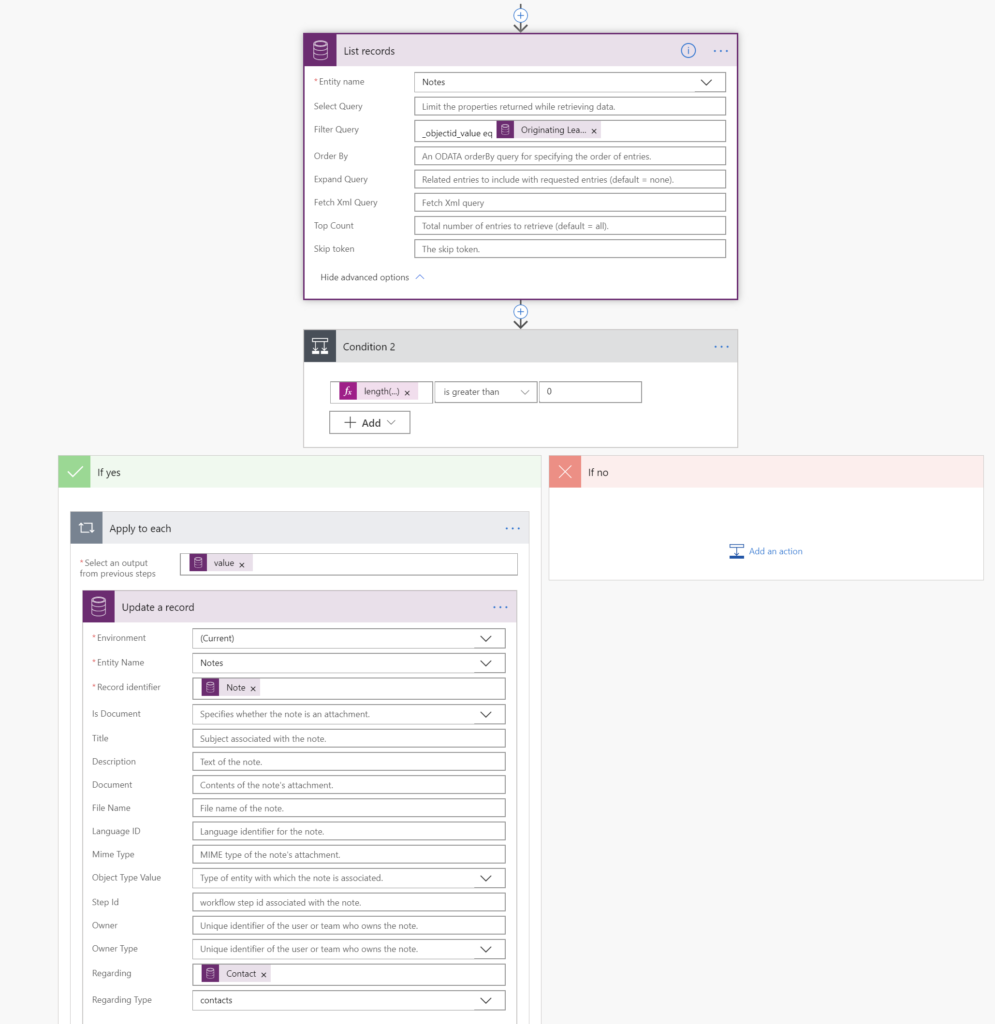
Action 3: List records — get notes where objectID equals contact originating lead.
Action 4: condition: length(outputs(‘List_records’)?[‘body/value’]) is greater than 0 (does #3 return any notes)?
If yes, Apply to each and update the note, setting the regarding to the contact.
End result? Your lead notes are now linked to the newly created contact.
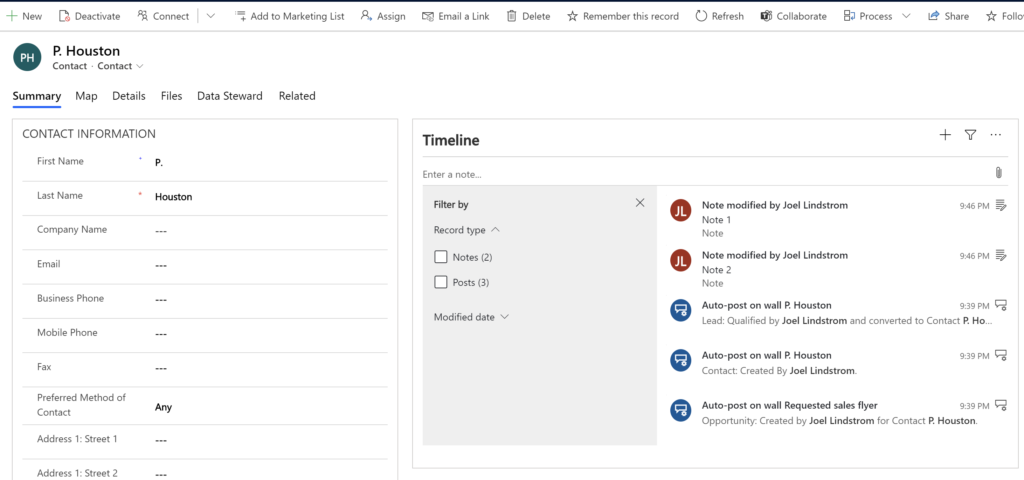
 of the
of the
Hi
Thank you so much about this inspiration. I am always in two minds when it comes about the conversion of a lead into a customer:
some of the data might be of added value to be copied to the contact/account but again…
… the list of leads / opportunities can be made visible on the contact/account it might make sense…
… to keep the information from the lead with the lead and train the staff that the lead / opportunity tells you a great story about the customer journey through the sales funnel until the relationship was successfully built up and ‘materialised’ with a consumption of your value propositions.
Can this run for all users without it being a premium feature?