Tipster note–this tip is an unsupported tip. It’s not going to damage anything, but it is unsupported and may stop working with future updates. Proceed at your own risk.
So you have moved to unified interface, but you want to be able to see the process and workflow history for a record. Microsoft has not yet given us a way to check the process history for a record from Unified Interface, and while you can navigate to classic settings and see the full process and system job history, it is very cumbersome to see it in context of a specific record.
Using the following approach you can display the process history for a record on the unified interface form.
- Create an iFrame on your form called IFRAME_Workflows
- Create a javascript web resource
var WorkflowIframeSetter = function() {
function onLoad(executionContext) {
var formContext = executionContext.getFormContext();
//if this is CreateForm - let's leave the form blank
if (formContext.ui.getFormType() === 1) {
return;
}
//Getting entity Metadata to get otc (Object Type Code)
Xrm.Utility.getEntityMetadata(formContext.data.entity.getEntityName()).then(
function(entityMetadata){
var otc = entityMetadata.ObjectTypeCode;
var url = "/userdefined/areas.aspx?inlineEdit=1&navItemName=Background%20Processes&oId=" +
formContext.data.entity.getId() +
"&oType=" +
otc +
"&pagemode=iframe&rof=true&security=852023&tabSet=areaAsyncOperations";
formContext.getControl("IFRAME_Workflows").setSrc(url);
});
} // onLoad function
return {
onLoad: onLoad
};
}();
- Add to your form
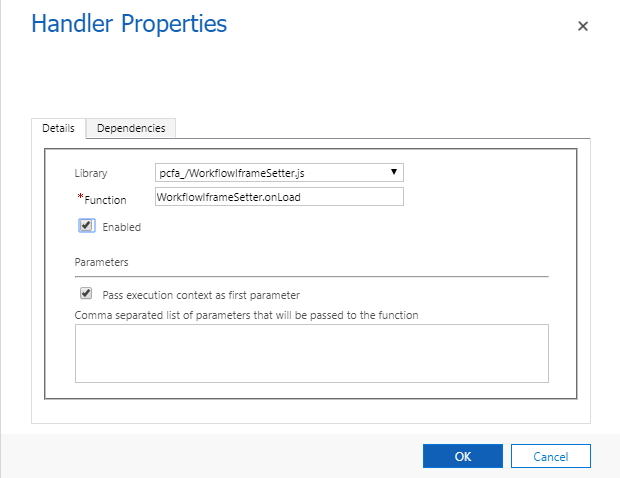
Voilà Process history on your Unified Interface form
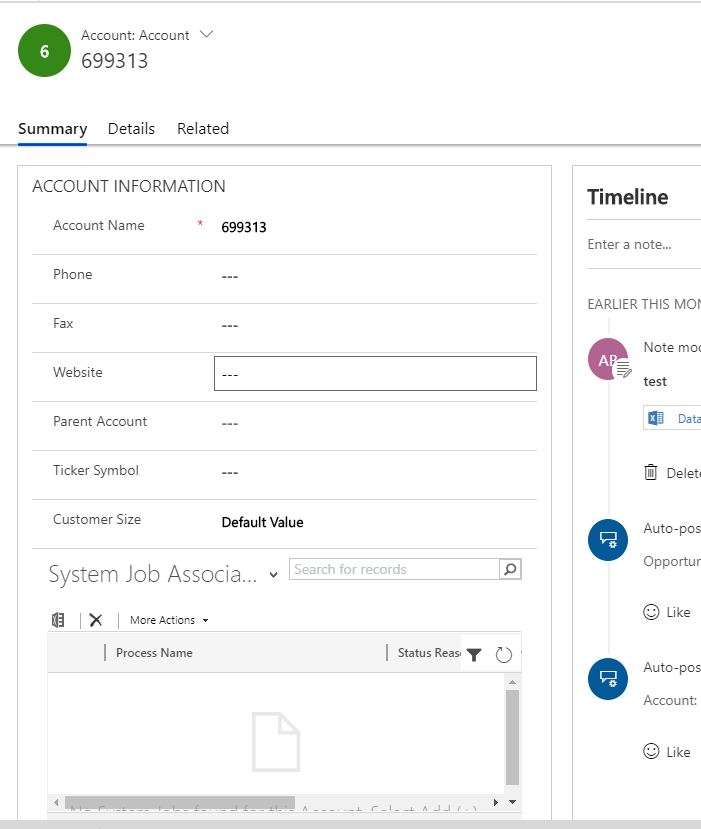
Thanks to Andrew Butenko for the script.
Cover photo by Henry & Co.
 of the
of the
Hello Joel,
Thanks for the article! I am trying to achieve this with a view of all related processes on a Work Order (Field Service entity msdyn_workorder). We used to have this list of processes for a work order in the old UI, and of course now it’s no longer working with Unified Interface.
Using above instructions, I keep getting an error in the iFrame without any additional information on what might be wrong. I have also tried to access the iFrame’s URL separately to test it and to possibly get some insights into the mistake I might have made, but no luck.
I’m wondering about the parameter “tabSet”, if that might be the problem, and what string I need to pass here. I have tried the relationship name (msdyn_workorder_asyncoperations), but no luck.
Maybe you have an idea what might be wrong?
Thanks!
You can see the tabset name by using developer mode in your browser and selecting the link. It is usually the relationship name.
Hi Joel,
I’m pretty sure I’ve followed these instructions to the letter but I’m getting the usual Dynamics ERROR page in my iframe instead of the associated workflow grid. 🙁
The same occurs for new UI and classic.
The iframe URL is being set as shown below. Any help is much appreciated.
/userdefined/areas.aspx?inlineEdit=1&navItemName=Background%20Processes&oId={A849D5C7-21C1-E811-A8EB-00155D264239}&oType=112&pagemode=iframe&rof=true&security=852023&tabSet=areaAsyncOperations
Hi Joel! How are you?
I’ve tried to do the steps mentioned and got the JS errors.
Can you say what “URL” I have to provide and fill in the fram configuration?
Thanks in advance!
Thanks but didn’t work for me.
Hi Joel, is this solution still working for you? If so, I think the whole internet would be interested because I can’t find anyone else offering a workaround! I’ve tried the script but it doesn’t seem to be working and I’m assuming we’re missing something key. Are you able to provide more information on what you set the “URL” field on the IFrame too as I’m thinking this could be key.
[…] started to google this and discovered that this is a known issue with the Unified Interface. A CRM Tip of the Day described a workaround to the problem. But, it didn’t work for me and didn’t work for […]
Can’t make it work either and it really is a problem that you cannot see workflows or flows fired against the specific record you have openend 🙁
I am trying to do this too and am struggling initially by guessing the needed URL for the IFrame – what to put in there?
For those looking for a solution, while researching I’ve found that:
https://pcf.gallery/d365-process-sessions/
Very nice and it works very fine! 😉
Hope it helps! 😉
[…] Firstly, I researched and found a workaround on CRM tip of the day: https://crmtipoftheday.com/1312/view-process-history-from-unified-interface-forms/ […]