Today’s tip is from Eric Regnier. Got a tip? Send it to jar@crmtipoftheday.com (and don’t forget to include either your Twitter handle or LinkedIn profile link for the eternal appreciation link)
Do you know that business rules (scope = entity) work on editable grids? Pick one of the following answers:
- Nope didn’t know but will try it out right before putting my kids to bed!
- Yeah but it’s really buggy so I try to avoid it…
- Yup and I abuse them!
If your answer is anything between 1 to 2, here’s a quick tip to keep in mind:
Business Rules will only work if the conditional field is also a column on the grid.
If the field is not a column then the BR won’t work…
BR with conditional field on Created On field
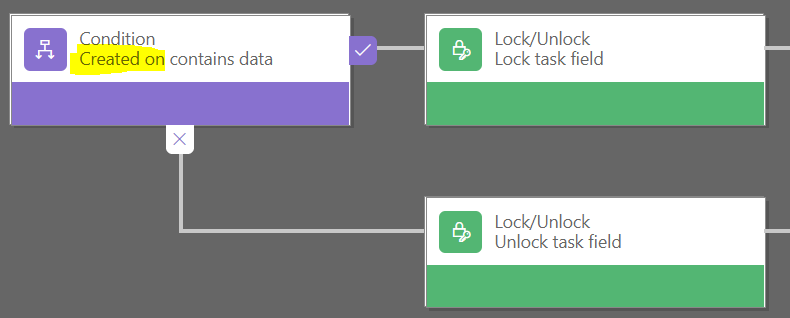
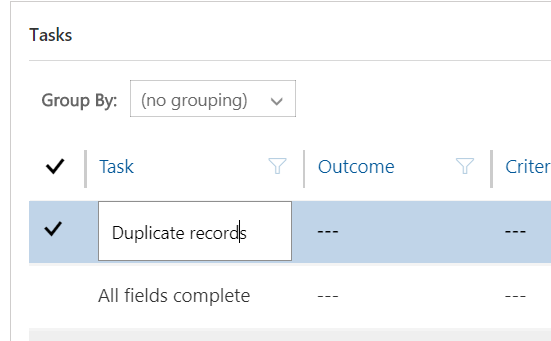
BR with conditional field on Task field
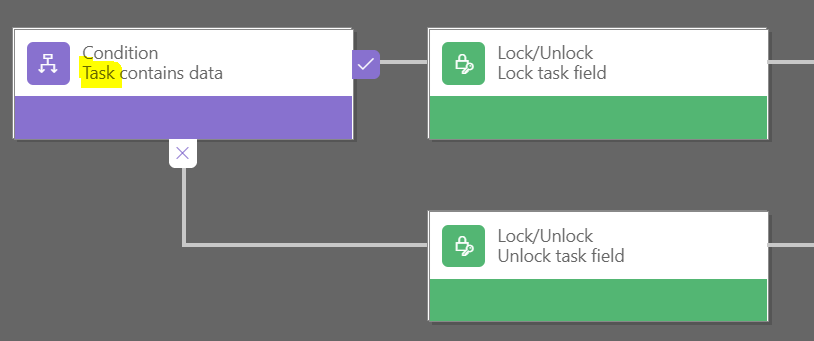
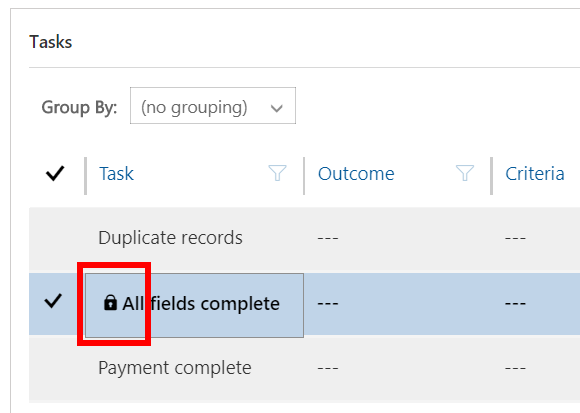
Cover photo by Miguel Constantin Montes from Pexels
 of the
of the
This doesn’t apply to an editable grid on a Dashboard
Nathan,
Some time has passed, so is there a way to lock some editable grid fields on a Dashboard without code?
Thank you,
Jim
Great!!!
thank you for the tip
It works fine on Page 1 of the Editable grid. Naviagting to Page 2 unlocks the fields.
Any work-arounds.. please suggest!