Here at tip of the day we are quite excited about Forms Pro. If you don’t know, Voice of the Customer will be deprecated in one year, and so you really should be reading Megan’s blog and getting familiar with Forms Pro.
You sign in to Forms Pro at formspro.microsoft.com, but once you do, you may notice that your browser URL changes to forms.office.com, and you will see your regular (non professional) forms mixed in with your Forms Pro forms.
So what is the difference? There are mainly two:
- Forms is part of your Office license, Forms Pro is part of your Dynamics 365 license. Enterprise licensed customers get 2,000 Forms Pro responses per month. Additional responses may be purchased in chunks of 2,000.
- Forms Pro responses are stored in the common data service, Office Forms responses are not.
So once you sign up for Forms Pro, what if you have a survey or quiz that you wish to use but you don’t need or want it to be a pro form? Say you are doing a quick survey of your colleagues to see what kind of cake they want at the holiday party. Do you really want that to go into the CDS or take up some of your Forms Pro response quota?
You can still create non-pro forms (unprofessional forms???) by clicking the settings gear and clicking “show button to create classic Form.”
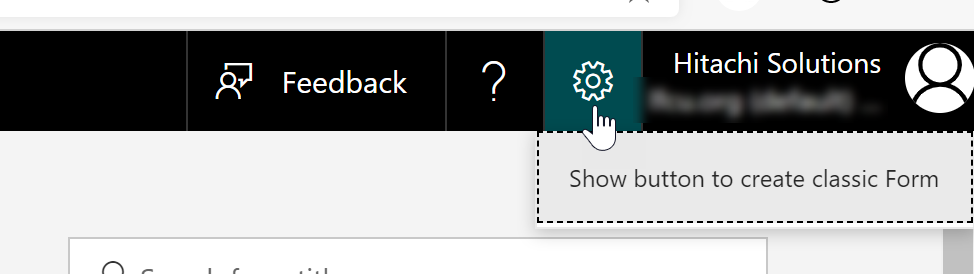
Cover photo by Robert Bye
 of the
of the