In a recent virtual conversation with Steve Mordue, Steve inquired about using the new Unified Interface email editor to create email templates.
While Microsoft has not (yet) gotten around to adding the template creation process to unified interface, there is at least one approach you can take to design your templates in the new email editor.
- Create an email in Unified Interface
- Add your fancy schmancy formatting
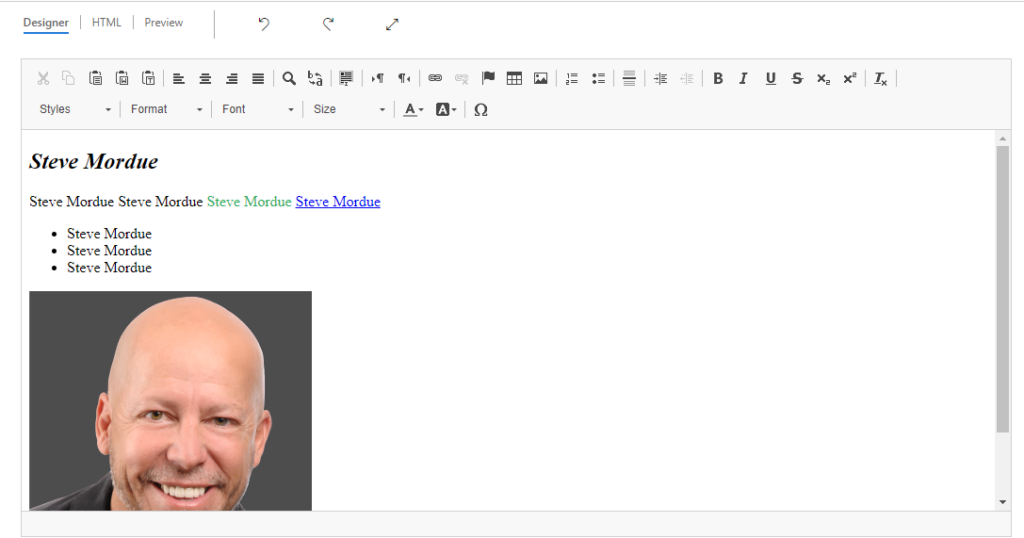
- CTRL+a and CTRL+c to select all of the contents of the email body/description.
- Create a new email template in the Advanced Settings area.
- Select the template body field and CTRL+v to paste the contents.
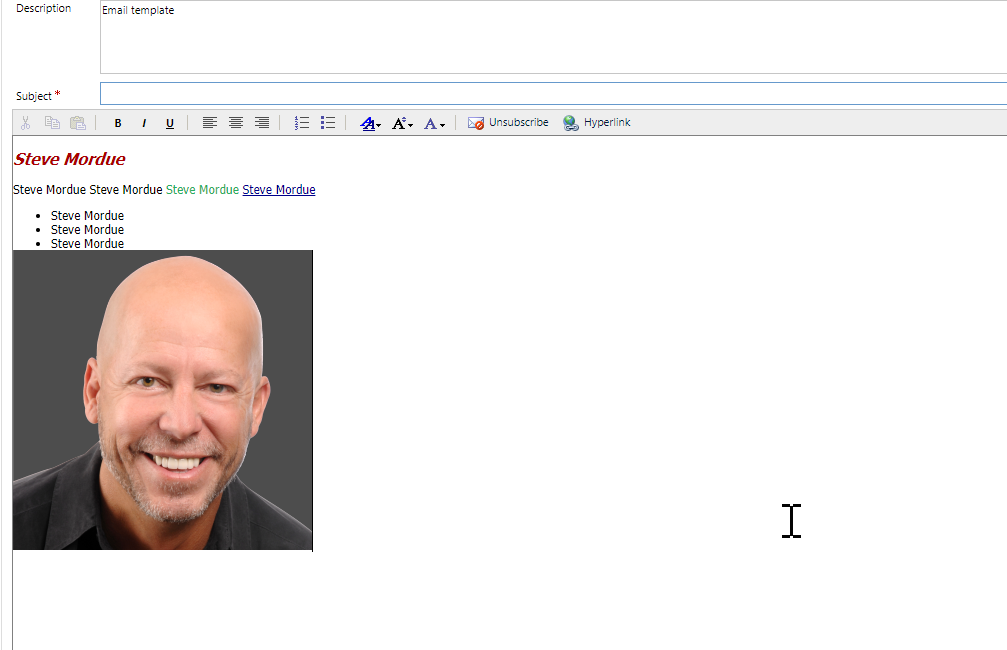
This will maintain most of the formatting, including images. You can then add in your template specific merge fields.
Cover photo by Peter Lewicki
 of the
of the
[…] Design Dynamics 365 email templates with the new email editor […]
How are you adding the image to the email? Is it using a link to a hosted image, or is it copied in from the clipboard?
Pasting from the clipboard doesn’t seem to work for me.
The image of Steve Mordue is hosted online. If you open an image in a web browser, copy, and then paste, it will show the image if the file is hosted online.
Some simple google searches will get you instructions on inserting images to your emails in d365, such as https://www.marksgroup.net/blog/dynamics-365-add-image-email-email-template/
Do you know any further plans to enhance the template editor of the sales hub or the availability of a template editor in unified interface?
Hi ,
The Preview Tab is not visible after we updated our environment with Release wave 1 2020 early access pack .
Can you please tell me if this has been removed or do you know any settings to turn this on.
That is a great question–I do not know, but will ask.
A bit disappointing this still hasn’t been updated as far as I can tell in the release wave 1 preview. I have customers for whom the email templates are their biggest D365 bugbear, and they are still using the old CRM 2011 forms for their management as far as I can tell. Hard to believe they are forcing customers onto UCI while the platform still uses assets from a version nearly 10 years old.
Hey guys. I’m fairly new at using Dyn 365 to manage my e-mail data base.
Do you now if I can create an LP and then use the same HTML to create a Newsletter template?
It would be something similar to this landing page: sandracarrico.com/azeitao/
And the newsletter would feel a lot like this, not exactly the same.