We had a chance to check out Dynamics 365 v9
Does v9 On Premise have Unified Interface?
Yes — Unified Interface is included in V9OP. You can create new model driven apps and select between web and classic UI. Note it is the 9.0.2 version of Unified Interface — some of the goodies like Advanced Find that are available in Unified Interface online are not available in V9OP. Also, configuration of the Outlook App Module is not available in V9OP.
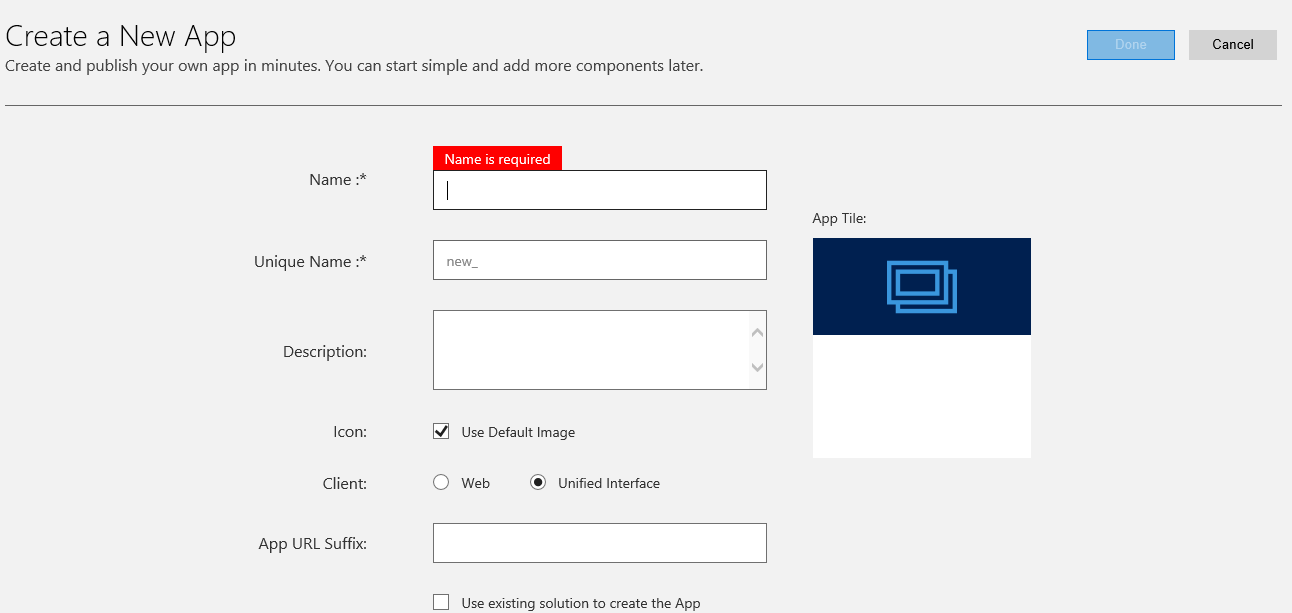
What about mobile?
Since Unified Interface is available in V9OP, the mobile app experience will reflect the Unified Interface. Like with V9 Online, the Mobile Express forms are also gone.
Virtual entities
Virtual entities are supported in V9OP.
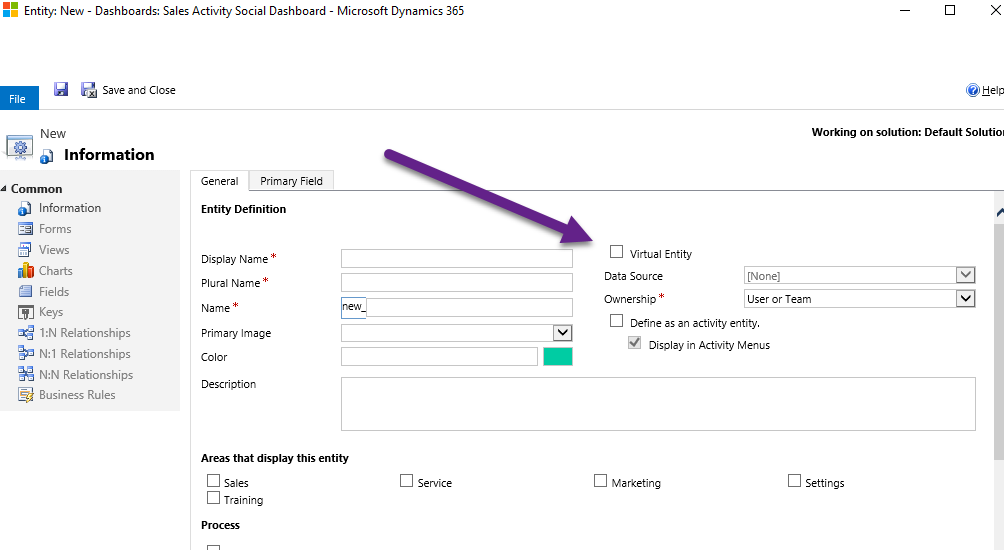
Got other questions about Dynamics 365 v9 On Premise? Send them to us at jar@crmtipoftheday.com.
(Facebook and Twitter coverphoto by Dayne Topkin on Unsplash )
 of the
of the
Hello thank you for this post, it was very useful.
Just one question, does the new onpremise version support somehow the mobile offline capability that is available in the online version?
https://docs.microsoft.com/en-us/dynamics365/customer-engagement/mobile-app/configure-mobile-offline-synchronization-dynamics-365-phones-tablets
What offline feature?
The ability to work offline in the mobile app and then resync the changes when back online, as is described in the following link:
https://docs.microsoft.com/en-us/dynamics365/customer-engagement/mobile-app/configure-mobile-offline-synchronization-dynamics-365-phones-tablets
isn’t available yet online. Will be mid 2019. This will never come to on prem because it uses azure as the offline sync engine. So you will never see it in D365 On prem.
Ok.
The Microsoft documentation is sometimes very confuse about the features that are available or not.
Thank you for answering that question.
Best Regards,
Hi!
Is it correct that the unified interface on On Premise needs to be enabled/activated?
Would you per chance know where this can be done?
Iv’e updated a 8.3 organization to crm 9, but I get the feeling that the UI is in some sort of legacy mode still.
Can’t find anything under System Settings on where to enable, and google gives only results for CRM online 🙁
Best regards
Unified Interface is enabled on prem the same it is online–create a model driven app via the app designer (in settings). If you set your model driven app to be a unified interface app, users who access that app will see the unified interface.
Hello One question: what all features and API which got deprecated in CRM V9OP as we have in online
SOAP API is deprecated. In both online and on-premises. It still works but is deprecated.
Been watching alot of news from the business application summit, but there has been no words on the future of CE onprem. The same goes with all the webcasts that Microsoft hosts now and then regarding Dynamics CE. Should we recognize it as “legacy” software with a end of life date soon to come?
Yes, on premises is becoming a legacy. The online innovations are just too fast for on-premises to keep up with. There is no infrastructure to support Azure-based parts like CDS itself, to begin with, or flow, or canvas apps, or newer things like AI builder. Security, scalability, performance – just not there.
I can’t think of a single argument to stay on-premises apart from “we built tons of unsupported stuff that we can’t migrate”.
My guess is that there will be some infrequent releases but more and more features will be left out.