Today’s tip is from Marius “flow like a river” Lind. (And you can also become a tipster by sending your tip to jar@crmtipoftheday.com)
A great man once asked,
can I set a custom schedule for when to run my flows?
The answer is yes, and like so many other solutions it involves nesting flows.
- First, create a flow which has a timer trigger, I created one which triggers once per month.
- Next, I create parallel branches inside this flow, for each branch you initialize a new variable.
- Now add a “do until” loop which says loop until variable equals whatever you need.
- Next you add a/multiple start flow action(s) which triggers the flow(s) in question.
- Add a delay action which delays for the time period you need.
- Finally add a variable incrementor.
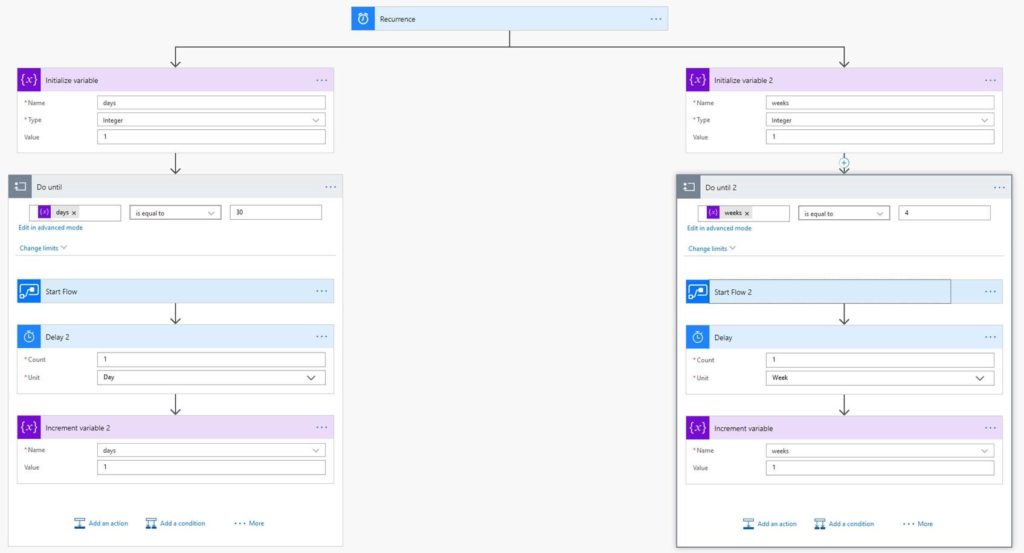
Now you’ve got a flow scheduler which can start your flows in whatever fashion you need. Happy pillaging!
 of the
of the
The Flow Management action “Start Flow” or “Stop Flow” doesn’t actually trigger a Flow run. What it actually does is enable/disable that Flow.
This can still work, but we need to use a Nested Flow pattern, and instead of calling Flow Management Start Flow, call the nested flow with a HTTP action posting to the trigger URL. The Flow we are calling would need a HTTP Request trigger.
https://flow.microsoft.com/en-us/blog/build-nested-flows/
I suppose if the Flow we wanted to run had a default schedule/recurrence trigger it will immediately run within the next 5 minutes. But at a high risk of lots of repeated occurrence if not switched off.