Want to test the performance of your CRM hosting environment – OnPremise or CRM Online from a specific location?
Just use one of these urls:
1. Onpremise – http:// or https://<yourExternalserverURL>tools/diagnostics/diag.aspx
2. Online – https://crmorgname.crm.dynamics.com/tools/diagnostics/diag.aspx where crmorgname is your unique org name – what you normally enter to get to CRM and then use CRM, CRM4, or CRM5 per your usual settings.
You will get presented with a screen like this and then just click on Run to get the report statistics.
 of the
of the
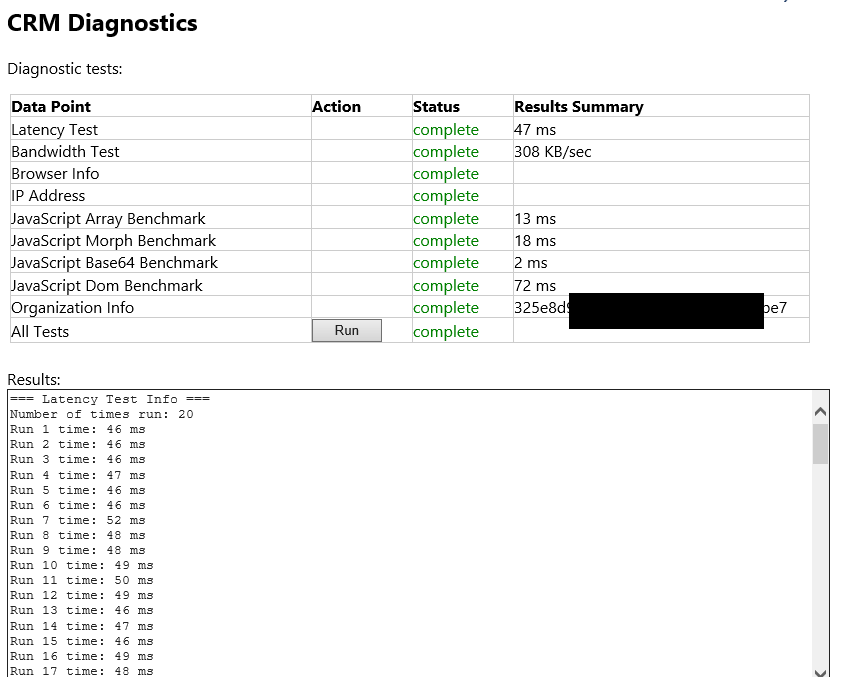
Do you have a data for benchmark comparison?
I’m interested to know whether my result is considered bad average or good.
Eric,
CRM Online is designed to work best over networks with latency of under 150 milliseconds.
You should download and review this document: http://www.microsoft.com/en-us/download/details.aspx?id=23261
Some of your peers are discussing performance also in this forum post:
http://social.microsoft.com/Forums/en-US/dd257601-1175-4e04-96cf-b584f2fe446a/2011-online-crm-high-latency-and-low-bandwidth?forum=crm
Jerry