Today’s tip comes from Nicholas Hayduk. You can be a tipster too, just send your revelation to jar@crmtipoftheday.com.
I’ve learned the hard way many times that you need to try something in CRM before claiming it is possible. Recently I was helping someone on the CRMUG forums with a problem involving notes and workflows. There was an action creating a note, and they needed to update the text of the note after it was created to make the note appear on a portal. I knew it might be a bit tricky to get a reference to the note that the action was creating, but if I solved that problem, surely I could use standard workflow functionality to update the note text, right?
Unfortunately not. While you can create notes with a workflow, editing them is not possible. If you create a workflow that runs on the note entity, and choose the Update step, the note won’t appear in the list (only the related entities will).
I’m not sure why this limitation is in place, but thankfully there is a pretty simple solution; Jason Lattimer has created a solution that include a number of very useful custom workflow activities, available at https://github.com/jlattimer/CRM-Note-Workflow-Utilities.
 of the
of the
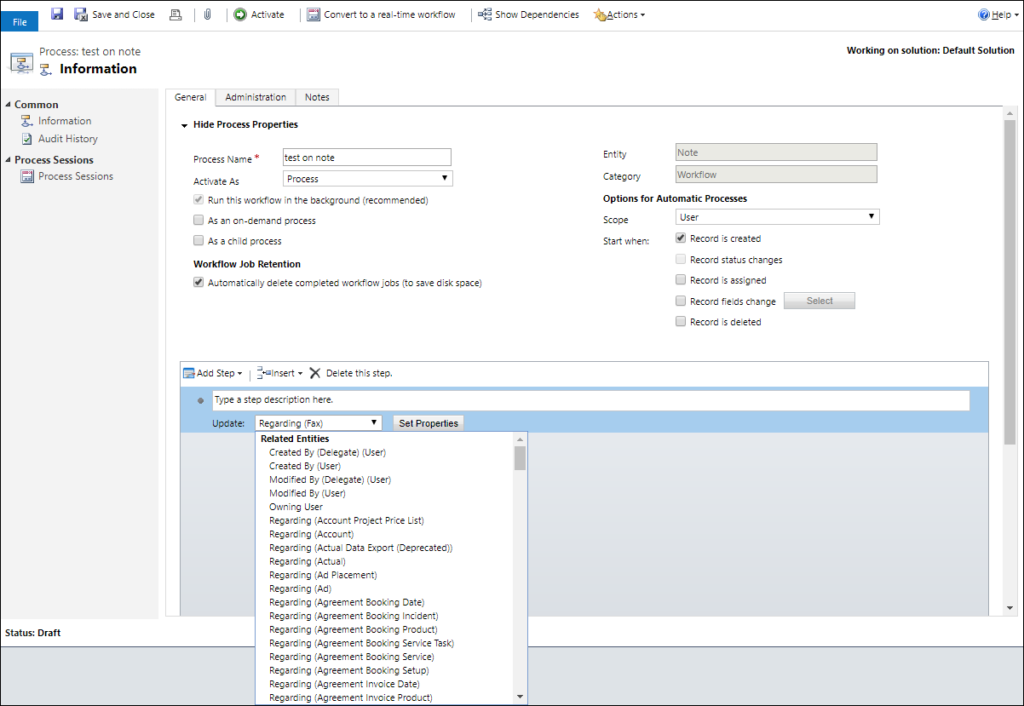
In an Action, you don’t event seem to be able to *create* a note.
I’m getting:
Unknown Entity Name
The entity name doesn’t exist. Please specify and existing entity name.
Hi Mike,
hmmm, used to work but then, again, I’d say it’s time to move on and use Power Automate for any note-related workflow functionality. 🙂
Cheers
George