
Creating an app user is now as simple as running “pac admin create-service-principal” command.


Creating an app user is now as simple as running “pac admin create-service-principal” command.

You didn’t think I was waffling about replacing triggers in Power Automate flows for no reason, did you? Not once but twice, in fact. The technique of painlessly replacing triggers is more like a kata before you master the art of breaking bricks with your head 🧱🤕. Enter the world of solutions where nine out […]

Want to count all records in all Dataverse tables like a boss? Say no mo. Make sure TDS endpoint is enabled using Manage feature settings. Connect to your Dataverse as described in Use SQL to query data (Microsoft Dataverse) We cannot use some of the features including loops (see How Dataverse SQL Differs from Transact-SQL) […]

The creativity of our fellow CRMers does not stop to surprise me. They go to the extraordinary lengths to avoid code because, as the true masters of their craft, they do not parade
I won’t name any names in this post. You know who you are. Actually a super-duper developer #1: One of the follow up questions I got from an attendee at Extreme CRM was around the complexity of setting up a non-interactive service account today. I have to agree with them it seems overly tedious if […]
As some of you may know, correcting Joel is one of my hobbies. But being able to add to a Tanguy’s tip takes it to a completely new level. To recall: our challenge is to find all parameters including their types specific to a plugin message. Instead of writing some temporary code only to delete […]
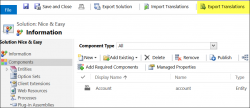
I am very honored to have Joel as my fellow CRM tipster. Most of the time, that is. Sometimes I find myself closely studying the state of my own footware thinking if I should ever be seen in one room with that person. Take, for example, this post. Update each message for the entity, replacing […]

Password expiration in CRM Online is indeed a nuisance and can be changed but the maximum password expiration period configurable using Office 365 administration portal is 2 years. If you intend to use O365/CRM Online for longer than 2 years, you may want to consider using Powershell tools to do it like a boss. The […]