
Want to compare dates in Power Automate without a fear to miss that birhtday? We give you 2 rules and 4 functions to deal with it.


Want to compare dates in Power Automate without a fear to miss that birhtday? We give you 2 rules and 4 functions to deal with it.

If you are looking for an ultimate reference for the expressions that you can use in Microsoft Flow, it helps to remember that Flow is based on Azure Logic Apps. The functions reference is the same for both, and can be found here. The original question was what functions are available in canvas PowerApps but […]

This never ends. Shortly after I finished writing about tracing in Azure Functions, I found Daryl “Always Raising” LaBar explaining how to use ExtendedOrganizationService wrapper to easily capture everything in your plugin: Wouldn’t it be nice for debugging if your plugins automatically traced every IOrganzationService Request, along with the parameters and the time that it […]
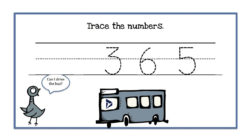
When describing tracing in Azure Functions previously, I dropped almost in passing that to capture .NET traces in Azure Functions is easy – just create your own TraceListener. I also added that the code takes a shortcut with log.Info and requires a bit of tuning like mapping logging levels from Connector to TraceWriter but those […]
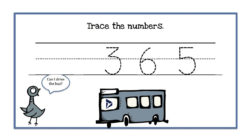
By now you should be able to get your Azure Function triggered from Dynamics 365 and connect back to Dynamics 365 to do some evil awesome things. Debugging Azure Functions however, is not a walk in a park – not like you can set breakpoints and step through the code. Well, you should, of course, […]

Delegating some work from plugins to Azure Functions turned out to be not as complex as we expected. Making function to do something useful (like updating Dynamics 365 records) was entirely different story. After running some NEL (naked eye learning) algorithms against our sales pipeline we calculated that an average opportunity value is inflated by […]
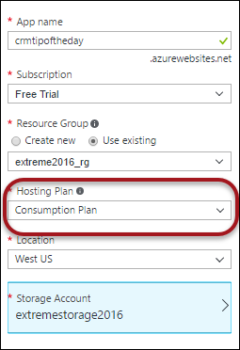
You probably heard of the new kid on the Azure block: Azure Functions, that allow serverless execution of code. Wouldn’t that be nice to be able to trigger this serverless execution from Dynamics 365? I’m glad you asked! Since functions are very new, some plumbing is required but not as much as one would think. […]
This seems to be the week of unsupported tips. I know, we said it before: Swim between the flags, and Use filtered views even if you use stored procedures. But what do you do if this particular report’s query is a monstrosity, adding custom indexes don’t help, and any attempt to restructure it just makes […]