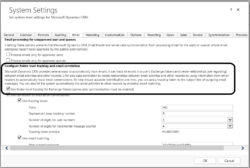Public service announcement: we are back from the Merry Year hiatus and straight to tipping. Tracking folders is a cool feature where you can configure an Exchange folder to be a tracked folder and optionally link it to a Dynamics 365 record so that any email landing in that folder will be automatically tracked and […]
 of the
of the