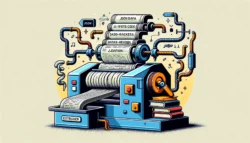
Master converting JSON to a human-readable format using code-only connector with our simple three-step Power Automate flow, perfect for any data presentation needs.

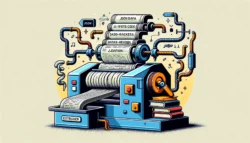
Master converting JSON to a human-readable format using code-only connector with our simple three-step Power Automate flow, perfect for any data presentation needs.

Use Extract JSON code only connector to select only a subset of object properties matching specified regular expression.

You don’t need an external service to create a fast, robust, and useful custom connector. In this post we demonstrate csv to json conversion and calculations or the aggregates. Source code is available: https://github.com/georged/code-connectors.