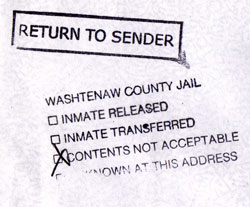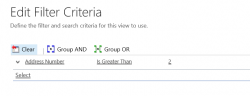Country fields in D365 are text fields. The reason they are text fields is that that’s how it works in Outlook, and since addresses for contacts in OUtlook synchronize with D365, they are text fields in D365. Many companies that use CRM have replaced the country and state fields with option sets or lookup fields; […]
 of the
of the