If your javascript code is peppered with alerts and confirms, it’s time to stock up on the invigorating drink of your choice and rewrite. The reason is very simple – CRM for tablets does not like anything that blocks execution. New stablemates are alertDialog and confirmDialog – use them to display messages to users and […]
Tip #5: Enable tracing in CRM for Tablets
If a user is having issues with the CRM for Tablet app on Windows 8/8.1 or iPad, you can enable tracing in the app. This will generate a trace log and may give you some useful details, such as if the user is missing a security role, what role is missing. Read more at the […]
Tip #4: The Application Metadata security privilege
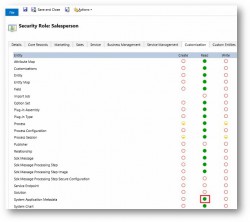
In Microsoft Dynamics CRM 2013, to use CRM for Tablets, the user’s security role must have the “CRM for Tablets” permission, but there is also another new permission needed to use the tablet apps. On the Customization tab of CRM security roles, there is a new privilege called “Application Metadata.” The user requires read access […]
- « Previous
- 1
- 2
- 3
- 4
 of the
of the