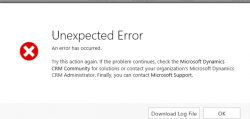
Have you tried to delete a product from Dynamics CRM 2015? if you do, you may see this message. (But really, aren’t all errors unexpected?) If this happens to you, disable auditing on the product entity. You will then be able to delete the product.

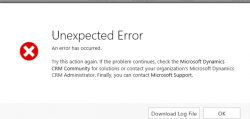
Have you tried to delete a product from Dynamics CRM 2015? if you do, you may see this message. (But really, aren’t all errors unexpected?) If this happens to you, disable auditing on the product entity. You will then be able to delete the product.
Free book idea for aspiring CRM authors out there: “1001 uses for calculated fields.” (We’ve already written a few, you can take this one). I’m continually amazed by the novel uses for calculated fields that go beyond the obvious uses. Latest example–working around crazy field limitations. Consider the following example: We have an opportunity configuration […]
Dynamics CRM 2015 update .01 (the update formerly known as update roll up 1) adds some much needed performance improvements to Quick Find for on premises deployments. Watch this video for details of how the index architecture was changed to (in some cases) provide dramatically faster quick find performance.
There recently have been some changes to the terminology surrounding CRM updates, update rollups, and service packs. Long term the new naming/numbering scheme will probably be more consistent than saying “CRM 2013 SP1 UR2,” But it may confuse people used to the traditional names. Update Rollup 1 has just been released for CRM 2015, but […]
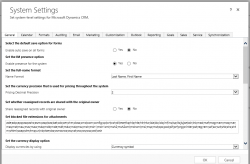
If you update the name format in CRM system settings, new records created will have the new full name format, but what about existing records? The format of the full name will not be updated on existing contacts automatically. To change the format on existing contact records, update something about the name on the existing […]

Welcome to Tip 365. We finally have enough tips to fill a non-leap year page-a-day calendar. In yesterday’s tip about the release preview guide for the spring release, we mentioned that date only fields were coming. Here is more details about this fantastic feature. Update 1 adds a “Behavior” field that determines how the date […]
The Spring 2015 update for CRM Online is coming soon, and last week Microsoft published an updated Release Preview Guide that includes all of the details about the spring release. Download it here. There’s lots to love about this release, my favorite three are: New navigation Date only fields New tracking options (including smartphones).
CRM Online 2015 Update 1 will be released shortly. if your organization is upgraded to 2015 after Update 1 is released, will you get 2015 or 2015 U1? It depends on what updates you approve. When Update 1 becomes available, you can go directly to 2015 Update 1 without approving the 2015 update. This article […]
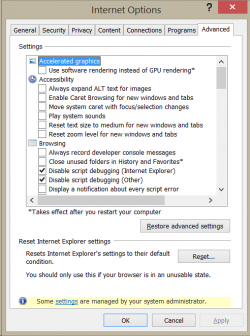
Sometimes when testing updates to customization, users will get script errors that don’t show up when you were developing them. If this happens, don’t freak out. The following steps frequently will make the errors go away. Clear the user’s browser cache and restart the browser. Frequently users of CRM have cached pages in Internet Explorer, […]
When it comes to workflow design, one of my least favorite things to see in a workflow is a notification set to go to a specific person. Sure you need it sometimes, but there are some definite downsides. If someone gets promoted or leaves the company, you have to update you customization to change the […]