You crafted a new page in your beloved portal. It’s a work of art. Apple will hire you as a chief designer when they see the page. You change Publishing State from Draft to Published and… Nothing. You wait 5 seconds, F5, still nothing. Ctrl-F5. Nope. Sign in as admin, navigate to /_services/about, Clear Cache, sign out. Refresh. Not there. Sign in into admin center, restart the portal. Still bupkis. Turn the portal off then turn it back on. Slowly it comes back to life. Page? Nowhere to be seen. Somebody please put me out of this misery.
Now that you’ve missed that job opportunity, let’s take a look at what’s going on.
When you create a web page, at least two records get created: an information (or root) page and a content page (information page has Is Root property set to Yes).
Content page is pretty much a copy of the information page but now it has its own life. When you modify properties on the information page, they are not in sync with the content page except for a Partial URL and Page Template properties. The rest of the properties , including Publishing State are independent.
Guess which page is rendered when you access the portal? Yep, the content one. Now you see what happened?
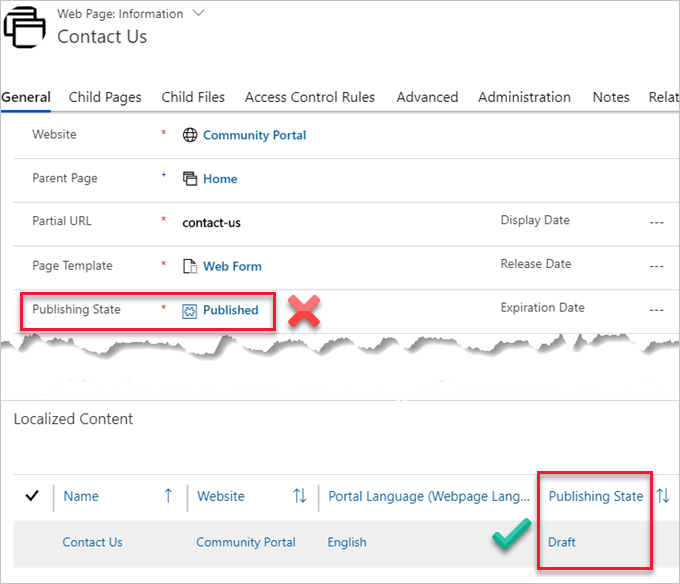
Lesson: always modify the properties of the content page not the information (root) one.
Why all these pain? Parlez-vous francais, anyone? That’s right, multi-lingual stuff. That’s why I said “at least 2 records”. In fact it will be number of languages + 1. Your content pages will be in different languages, with different content, published at different times, if at all. So that you can have fun. Like this:
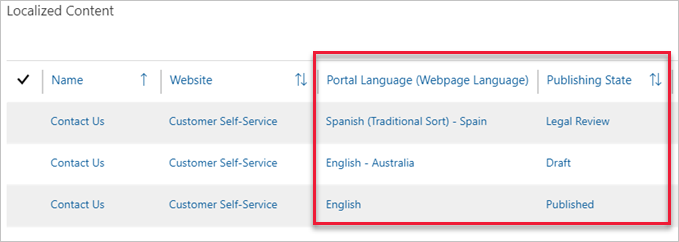
(Cover photo by Mohit Tomar on Unsplash)
 of the
of the