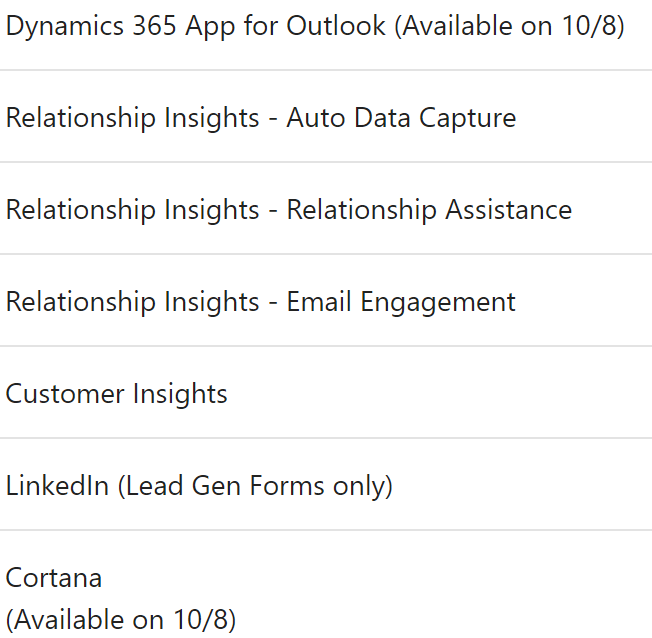As you probably have heard, Dynamics 365 July 2017 update is now General Availability (GA). If you set up an online trial environment or you provision a new organization in any geography, you will now receive a shiny new Dynamics 365 v9 environment.
As you rush off to provision your environment, be sure to read the readme for this release.There are several capabilities that are not yet available.
The following features are in public preview, with Outlook and Cortana GA next week:
Mobile offline and Relationship Analytics are in private preview.
What does this mean to you?
- If you are an existing customer, don’t worry. Core functionality like Outlook App and mobile offline will be available before upgrades are scheduled.
- If you are a new client starting this week, your choice is to either start with v9 and wait to roll out the functionality not yet released when it becomes available, or provision your organization as 8.2 (in the setup step, select “Dynamics 365” instead of July 2017 update).
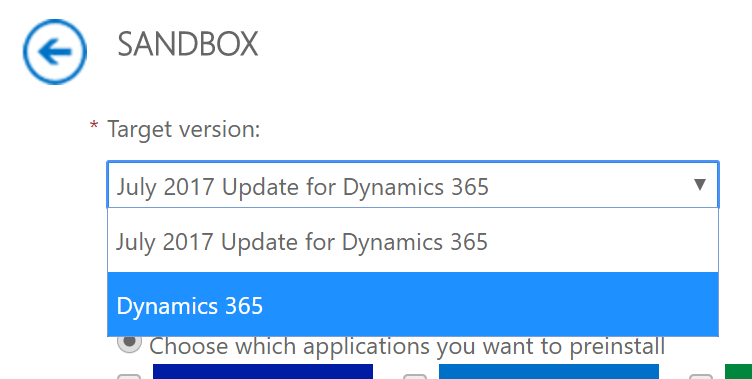 My recommendation is to start with v9 (July 2017 Update for Dynamics 365). It will be cleaner than starting on 8.2 and upgrading, and by the time you are ready to test offline and Outlook, that functionality will be released.
My recommendation is to start with v9 (July 2017 Update for Dynamics 365). It will be cleaner than starting on 8.2 and upgrading, and by the time you are ready to test offline and Outlook, that functionality will be released. - Dynamics 365 sales, pre-sales, and consultants that want to demonstrate the latest and greatest: go with v9, but you will also probably want to maintain an 8.2 organization if you need to demonstrate Outlook or offline capabilities for now.
 of the
of the