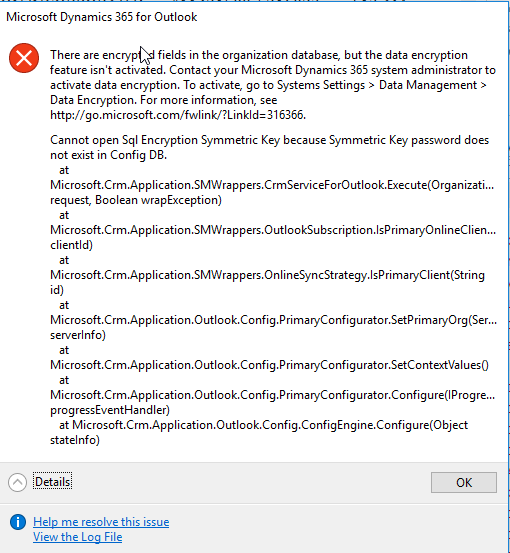You try to configure Dynamics 365 for Outlook (legacy Outlook Client) against a sandbox organization that has been copied from production, but when you do, you get an encryption error.
This error can be caused by restoring a copy of a production environment that has data encryption enabled and not restoring the encryption key. If your production environment still exists, in Production go to Settings | Data Management | Data Encryption and show the key. Copy it.
Then in the sandbox organization, go to the same location and paste that key into the activate box.
In case you no longer have the original organization, follow the instructions in Tip 243 to wipe out the encrypted fields.
 of the
of the