If you ever tried to run Unified Service Desk more than once, you’d be very familiar with this message:
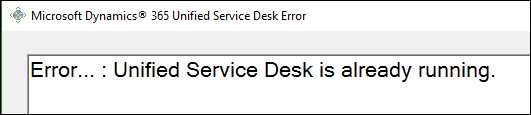
Why would one want to run multiple instances? It’s handy during the development and testing to try various deployment scenarios, compare the look of a deployment after configuration changes, and connect to different organizations at the same time. As it turned out, it’s not that difficult at all:
- Open USD installation folder which by default would be something like C:\Program Files\Microsoft Dynamics CRM USD\USD
- Go level up, copy entire USD folder and paste it elsewhere, e.g. on a desktop
- Inside you’ll find UnifiedServiceDesk.exe that you can run independetly of the installed copy
So now you can start customizing the copy, keeping the main installation as a reference point:

You can even connect as different users (licensed, of course):
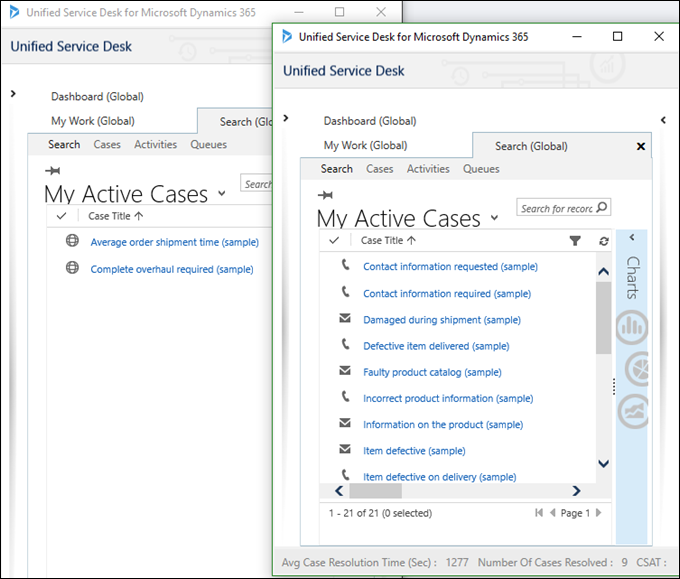
(As you can see, some agents are busier than others).
 of the
of the