This tip is for Verizon customers who use iPhones in North America. If you have an iPhone 6/6Plus/6S, you most likely are used to not being able to connect to apps like Dynamics CRM mobile while talking on the phone. However, what you may not know is there is actually a setting to enable voLTE (Voice Over LTE). this setting will not only give you higher voice quality on calls, it will also enable you to use LTE data while talking on the phone. Now I don’t have to worry about getting lost on Waze when Scott Sewell calls me.
To change the setting, in iOS go settings–>Cellular and change LTE to voice & data.
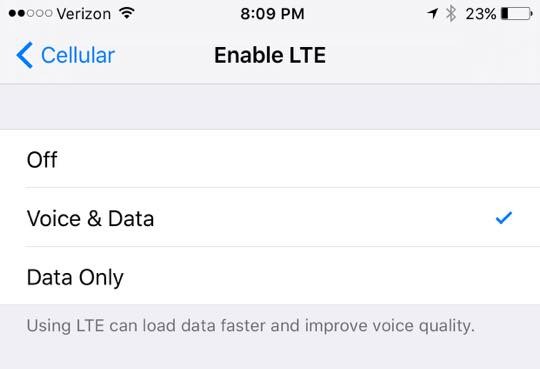
 of the
of the