Dynamics CRM 2013 includes a very quick way to update filters of system views.
- Navigate to the view you wish to update
- Click the filter button in the upper right hand corner and filter the view as desired.
3. Click the more options (…) button
4. Click “Save Filters to Current System View”
After you save the filter, the system view will retain whatever filter you selected in step 2. This makes updating a view filter very easy, but it should be used with caution–it is very easy to overwrite a view filter, so be sure you use it carefully. With great power comes great responsibility.
 of the
of the

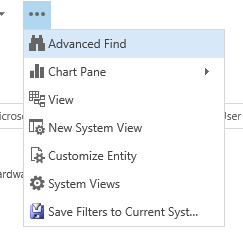
It seems like the filtered view does not get saved. So if i navigate away to some other view and comeback to the view i just modified using filter criteria, it still shows the original view and not the recently modified view. Is this a bug?
Abhirup,
There are multiple variables here. It does work when I test.
Are you editing a system view? If so, do you have permissions to do so? did you publish after making the change?
What security role is required to see this option in ellipses. It keeps showing and disappearing from the ellipses (…) ; and i have system admin security role !!