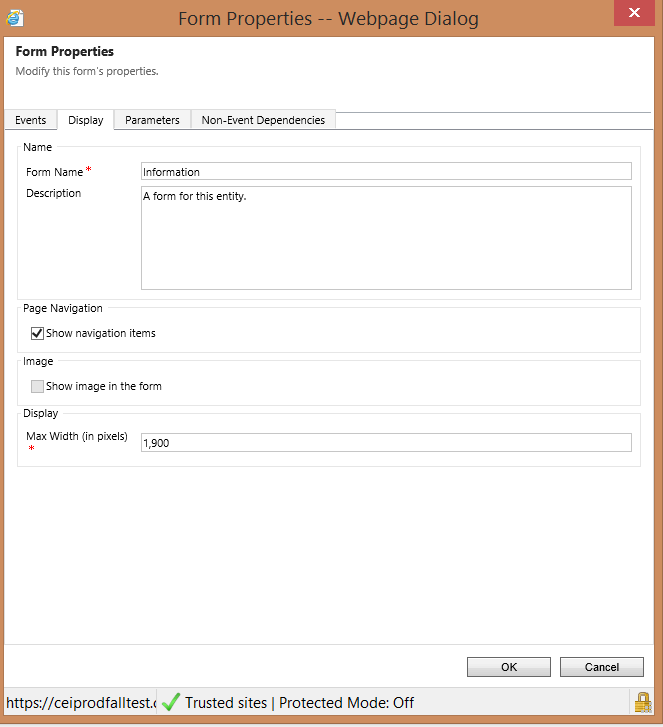On one of your forms you notice that you no longer have the navigation bar/navigation menu. Typically this is the right-most drop down menu on the top of the form, but for a specific entity, you notice it is missing.
Click the “Form Properties” button and go to the “Display” tab. On this tab there is a checkbox for “show navigation items.” If this box is unchecked, the navigation menu will no longer display on the form. One of your customizers may have unchecked this box.
This is a useful feature for simple forms without many navigation item links.
 of the
of the