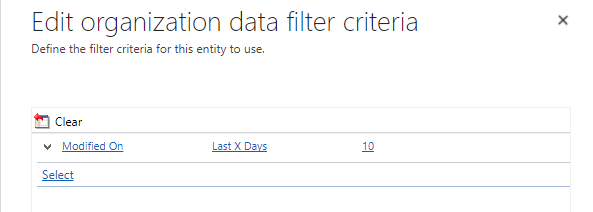In Dynamics 365, you can specify an organization data download filter for entities enabled for mobile offline.
From the entity customization form, check the box for “enable for Mobile offline,” then click the link for Organization data download filter.
On the next screen, you will get what appears to be an Advanced Find type screen to specify the data that will be sent to Azure from the selected entity to be available offline.
However, this filter is more limited than advanced find. Be aware of the following limitations:
- You can only filter on fields with data type single line text, date/time, and option set. Say you have a yes/no (two option) field that you wish to base your filter upon–you can’t do it.
- The filter cannot reference related entities.
- The filter can only contain three lines.
With these limitations in mind, should you become discouraged about mobile offline? Not necessarily. Keep in mind that the data a user sees offline is based on a combination of factors:
- Organization data filter.
- Offline profile.
- The user’s security permission.
The organization data filter is just part of the story. It’s ok if your offline data pool contains more records than a user should see, because only the records that they have access to based on their security role and offline profile will download to the users’ device.
 of the
of the