Recently Microsoft Teams added the ability to connect your Team channels to many other services. One of these available connections is Dynamics 365 (CRM).
From your team channel, click the ellipses button and select connectors.
From the CRM category, select Dynamics 365 (not those other guys)
Log on to your environment and select the record that you want to connect to your channel. Note–you can add multiple connections to different CRM records.
Now when someone adds a task activity to the connected record, a post with a button to view the record will be added to the Team channel.
What you need to know
- Only certain system entities such as accounts, contacts, leads, and opportunities can be connected to Teams. Custom entities cannot be linked.
- Based on my testing, only task activities appear on the channel wall, and only the body of the task, not the subject.
Want to extend the integration? Use Microsoft Flow. Flow includes connectors for both Teams and Dynamics 365, including the ability to generate automatic posts for almost any Dynamics record, including custom entities.
 of the
of the
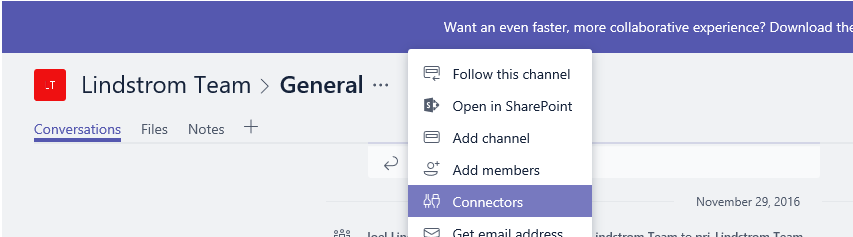
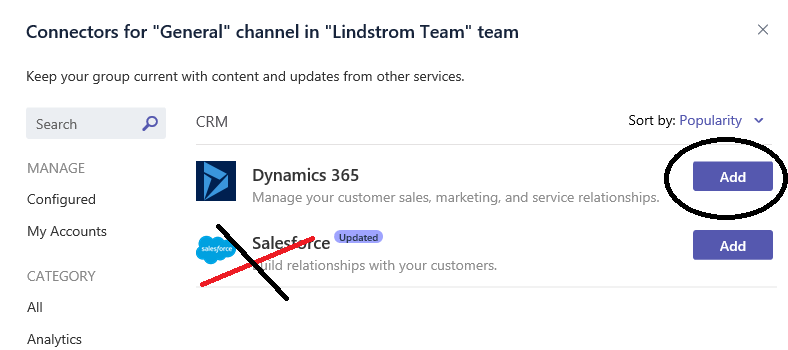

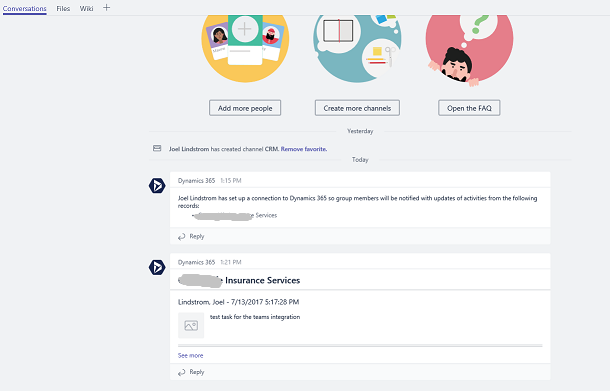
When I attempt to do this, the service tells me I do not have a Dynamics 365 instance when I certainly do. What am I missing??
the teams and Dynamics 365 instance need to be on the same O365 instance. Are they on the same o365 domain?
This doesn’t do much for me environment. Added about three activities (tasks), none of which showed up in Teams. Connection was made tho, but these cards don’t show up.