Filed under #CRMfeaturesweforgotabout
Recently, we described some of the limitations of support for delegate tracking with server-side synchronization. There is one additional option that I neglected to mention that allows for the creation of appointments for other people from Outlook while using server-side synchronization, and may be another reason why you may not want to dump CRM for Outlook quite yet.
In the settings for CRM for Outlook, there are some options to select which forms to use when clicking the new record buttons from the Dynamics 365 tab of the Outlook ribbon. The Appointment, Contact, and Task buttons are checked by default.
In this scenario, the delegate can be in Outlook, view their boss’ calendar, and click the new appointment or new contact button from the Dynamics 365 ribbon tab of Outlook.
This will launch the CRM form for new contact or new appointment. The assistant can create the appointment or contact, save the record, and via server-side synchronization, the record will synchronize with the boss’ Outlook inbox or calendar.
So what do I need to do to make sure the item synchronizes correctly?
The following reflects the default synchronization rules. If you have modified your default rules, you will need to ensure that you are setting the appropriate fields to be included in the boss’ synchronization filter.
Contacts
The default synchronization rule for Contacts is “contacts I own.” Before saving the contact set the owner of the record to the boss.
Appointments
The default synchronization rule for Appointments is appointments where I am an activity party other than owner. Just make sure you specify the boss as a meeting attendee. This also means that, by default, if the assistant owns the appointment, but is not an attendee/recipient, he or she will not see the appointment on their calendar.
Tasks
The default synchronization rule for Tasks is tasks where I am the owner. Before saving the task set the owner of the record to the boss.
 of the
of the
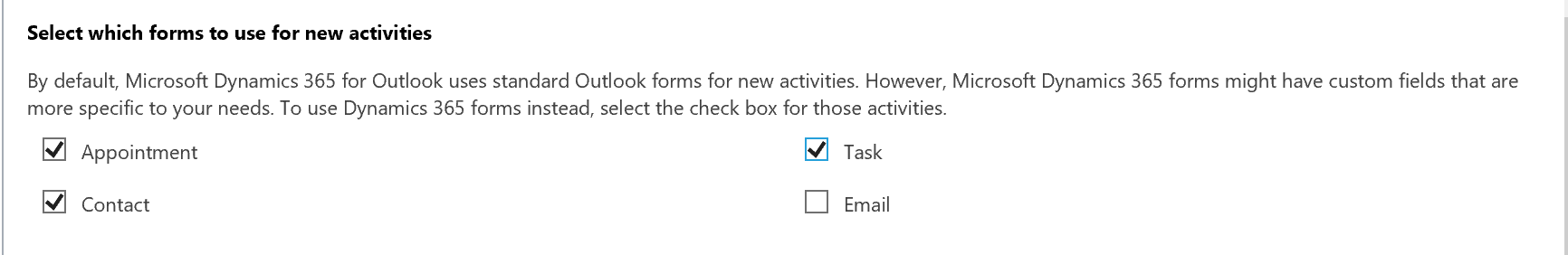
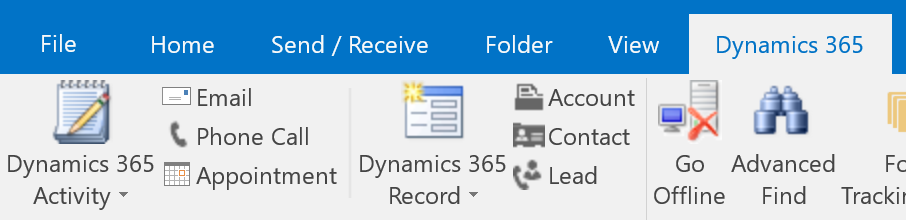
But if you have other attendees in this meeting you created in CRM first, will they receive the invite email?