Today’s tip is from Matt “Almost Resident” Johnson.
I recently came across this little conundrum when progressing a Lead through to Opportunity. Maybe this will save someone else a head scratching moment or two.
If you convert a Lead to Opportunity by pressing the Qualify button. It will work but the Opportunity it creates will use the “Opportunity” form which doesn’t have all the Project Service functionality on it, even if you’ve got the “Project Information” form set as your default. If you try and change the form to the “Project Information” form, it will just jump right back to the “Opportunity” form.
Turns out there’s a new field on near the bottom of the Lead form in Details section called Type. You need to change that to “Work based” and then when you Qualify the Lead it will use the correct “Project Information” form.
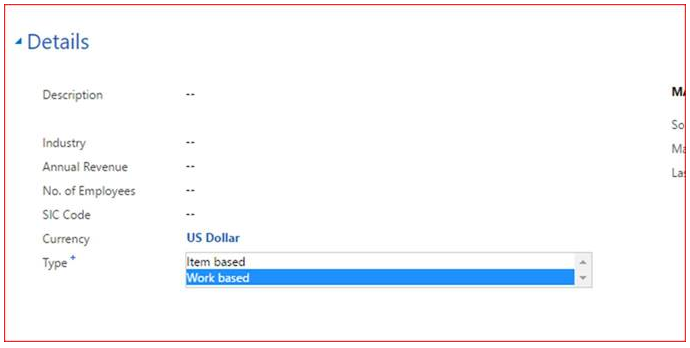
Hope that helps someone.
It most certainly will! – t.j
 of the
of the
Saved me some time. Could you also write a short one from oppty with project lines to project best practices? I haven’t understood the automatic process that Ms wants.
Thanks for this! I had struggled for weeks without a solution and thought I had lost my mind!
Curious, when I pick “Work based”, the system gives me an error when I try to qualify my lead…
“Value cannot be null.”
And when I check the log: “Parameter name: U must select a price list before saving”
Same here, getting annoyed by the error message
Business Process Error
Value cannot be null.
Parameter name: You must select a price list before saving If you contact support, please provide the technical details.
when trying to qualify work based lead. Quite surprised that there isn’t much information out there on this issue.
That’s because you need to have an account named and a default price list associated with that account. If you do that it will work fine.
Still doesn’t work when trying to Qualify the lead.
You need to define the Sales and Cost Price List and Then select that correctly under Parameter. This will solve the conversion issue.
Hope this helps.
Thanks,
Javed Nehal jamali
Hi-
When you say “Account” you need to make a separate account to the lead? Wouldn’t that have duplicates when qualified? i am still getting the error regardless
thank you,
Nick
Hi Dave,
Did you find any solution for this ?