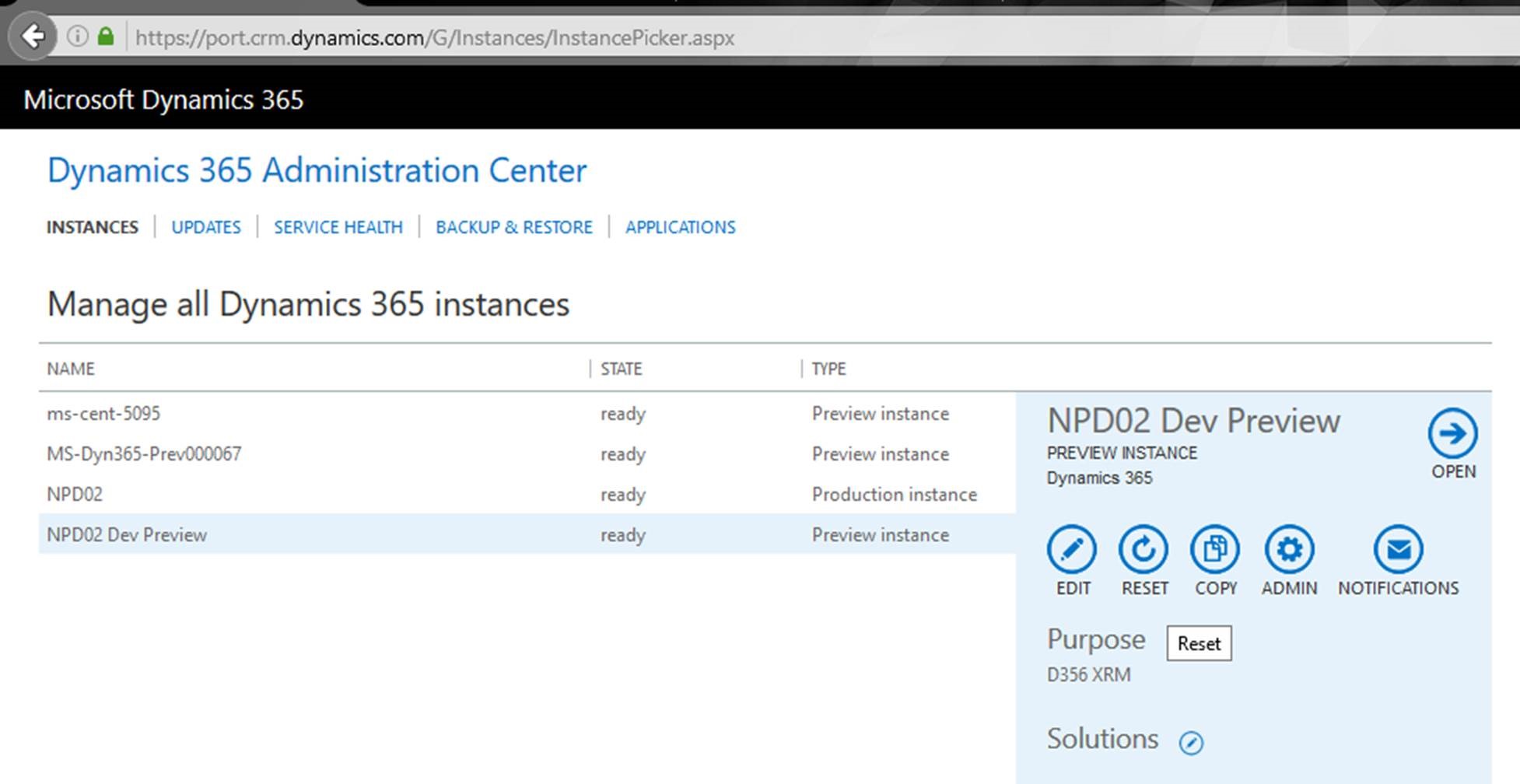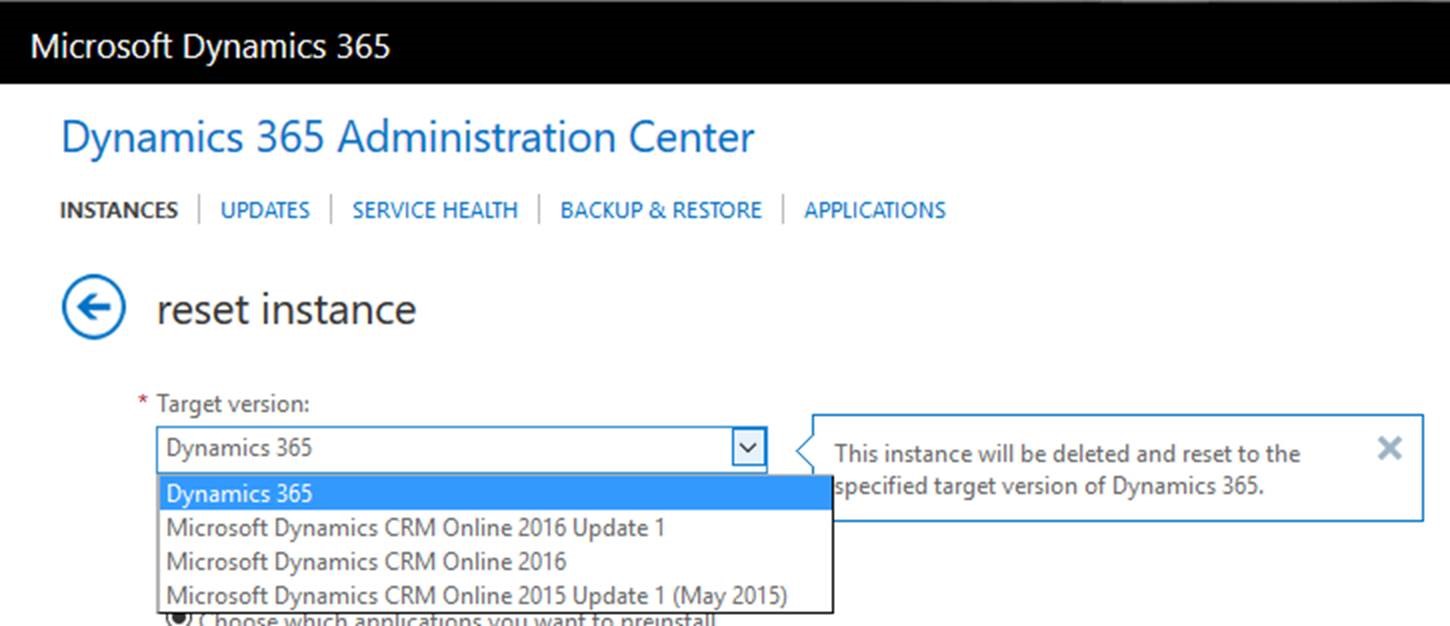So you licensed Dynamics CRM Online prior to the November release of Dynamics 365, and you want to go to Dynamics 365 now, without waiting for the upgrades to happen in January (and you haven’t really done much configuration in your environment).
Here’s how you can have that Dynamics 365 goodness right now:
- Go to the instance selector and select your sandbox organization and click the “reset” button.
2. Select “Dynamics 365” as the target version and reset your organization.
Your sandbox will be wiped out and replaced with a brand new shiny Dynamics 365 organization. Note this will do away with any data or configuration you may have in your environment. If you want to keep what you have, you will need to schedule your upgrade.
But what about production environments? I don’t see the reset option.
Production environments do not have the same reset and restore options as sandbox environments do. This is to protect you from yourself accidentally wiping out your production environment. However, you can change the organization type on your production organization to sandbox, reset it, and then set it back to production.
Do you think that online backup and restore is the top Dynamics news of 2016? Vote now for the top Dynamics new story of the year, then tune in to CRM Audio to hear the results next week for our year in review episode.
 of the
of the