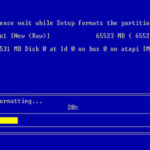 In Dynamics 365 admin center, you can Reset a sandbox instance – this deletes the current instance and provisions a new one in its place, essentially returning it to the factory conditions. However, any provisioned organization in Dynamics 365 consumes storage – about 180MB for empty Dynamics 365 organization without any sample data or trial solutions.
In Dynamics 365 admin center, you can Reset a sandbox instance – this deletes the current instance and provisions a new one in its place, essentially returning it to the factory conditions. However, any provisioned organization in Dynamics 365 consumes storage – about 180MB for empty Dynamics 365 organization without any sample data or trial solutions.
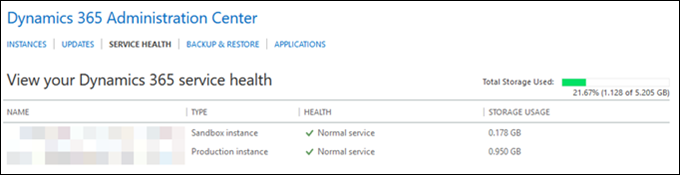
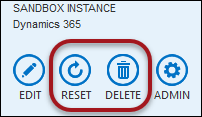 If you would like to put your instance on hold and avoid using those precious kilobytes, use Delete operation. Despite the scary name, the action is very similar to a reset except that, after wiping your organization clean, the system will not provision anything at all. Rest assured, your entitlement to the sandbox instance is safe (though it might take a few minutes for your entitlement to appear) and you will be able to provision a fresh org when needed – your entitlement will show up as an instance without any name with the state Instance to configure.
If you would like to put your instance on hold and avoid using those precious kilobytes, use Delete operation. Despite the scary name, the action is very similar to a reset except that, after wiping your organization clean, the system will not provision anything at all. Rest assured, your entitlement to the sandbox instance is safe (though it might take a few minutes for your entitlement to appear) and you will be able to provision a fresh org when needed – your entitlement will show up as an instance without any name with the state Instance to configure.
Note: unlike reset, delete operation will also destroy any backups you had for the sandbox instance so use it with caution.
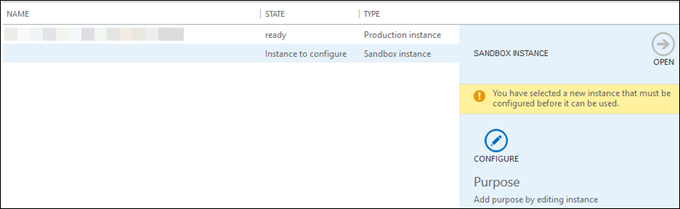
Destructive operations like reset/delete are not allowed on production instances, so that admins do not reset their production environment by mistake. If you really need to reset a production instance, you would first need to change the instance type to a sandbox and then you’ll be able to do the operation. After the reset is complete, you could change the instance type to production if needed.
 of the
of the
Helpful.