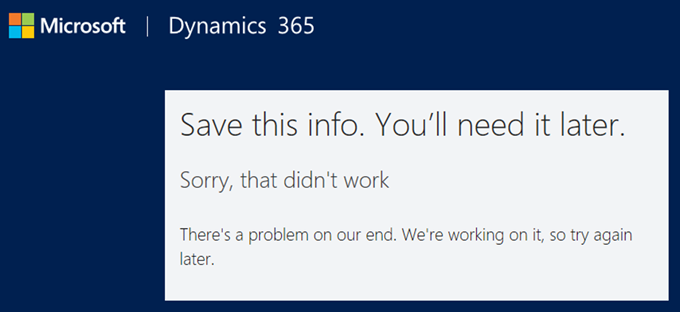During the provisioning of new Dynamics 365 trial you may find yourself in the situation when provisioning process does not complete and you receive the “Sorry, that didn’t work” error message:
Fubar symptoms include:
- Office portal works just fine
- CRM trial is actually provisioned and can be found under Billing > Subscriptions
- No CRM licenses assigned even to the global administrator
- https://yourorg.crm.dynamics.com URL does not resolve
To push CRM trial to completion, type or copypaste the following URL into your browser: https://port.crm.dynamics.com/G/setup/index.aspx. At this point you’ll be presented with the Dynamics 365 trial provisioning screen that allows you to select Sales, Customer Service, or none of the above, with Field Service and Project Service coming soon.
Notes:
- The above URL is for US, different regions will have https://port.crmX.dynamics.com/G/setup/index.aspx with 9 <= X < 1.
- If you provision Office 365 trial first, add Dynamics 365 trial to it, and get stuck, the steps above still work but DNS may not resolve. Edit the instance and change the instance URL by hands should fix that one.
 of the
of the