 Admit it: when you create a new workflow, one of the first actions is to set the scope of the workflow to Organization. After all, when something changes, or new record is created, we want apply our business rules across the board, right?
Admit it: when you create a new workflow, one of the first actions is to set the scope of the workflow to Organization. After all, when something changes, or new record is created, we want apply our business rules across the board, right?
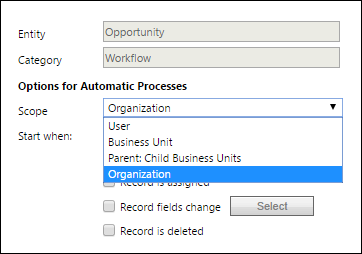
Most of the time you’d be correct. But this is an opportunity missed. Using a combination of security privileges related to the processes, activation of the real-time workflows, and execution of the workflow jobs you, as an administrator, can empower users to customize processes within the Dynamics CRM to suit their, or their business units needs.
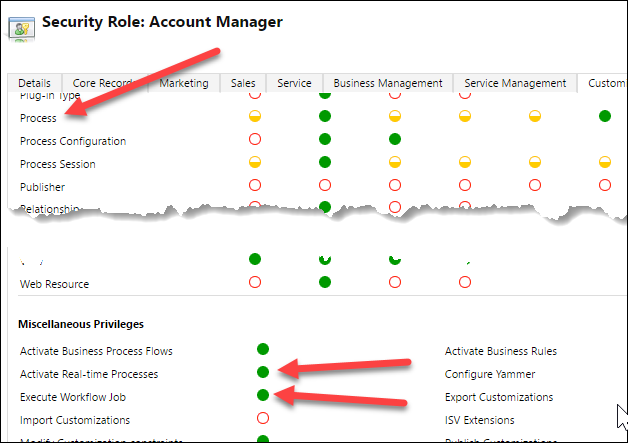
For example, a user can create a private process to help them to deal with the workload; some people love email reminders – let them create as many as needed! A business unit dealing with customer support for VIP customers may use an escalation workflow to support their very important processes.
Would like to give users their own private real-time workflows but cannot trust them to get it right without blowing server to pieces? Take away Activate Real-time Processes privilege and activate the processes they create only after a thorough review.
Opportunities are limitless, just remember to plan and document the security permutations. A good introductory write-up on scoping the workflows is available, if you’d like to dig deeper.
 of the
of the