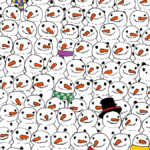 We’ve been hopelessly late with our daily tips this week and for a good reason – CRMUG Summit in Tampa, Florida. CRM Medic booth is one of my favorite parts of the summit; whenever one feels like dealing with another puzzle, just don a white coat and listen.
We’ve been hopelessly late with our daily tips this week and for a good reason – CRMUG Summit in Tampa, Florida. CRM Medic booth is one of my favorite parts of the summit; whenever one feels like dealing with another puzzle, just don a white coat and listen.
Ed G complained that his Subject tree is polluted in the UI with some mysterious entries he cannot get rid of. A bit of collaborative brainstorming and XrmToolbox magic later, and here is the summary.
For a long time Subject had a enigmatic featuremask attribute that is described in MSDN as “Information that specifies when the subject will be displayed in lists of subjects”. Experience shows that it’s been around for a long time and setting the value to anything but 1 would hide the subject from UI. Why would anyone want to do that? Presumably to preserve data integrity during the import process (of cases or products) but without introducing the old or obsolete subjects into the tree.
It was all going well until CRM 2016 changed the pseudo-lookup control used for the subject. Now it’s some convoluted dropdown tree concoction. That does not honor featuremask setting and shows all subjects including hidden ones.
Proof of concept is easy:
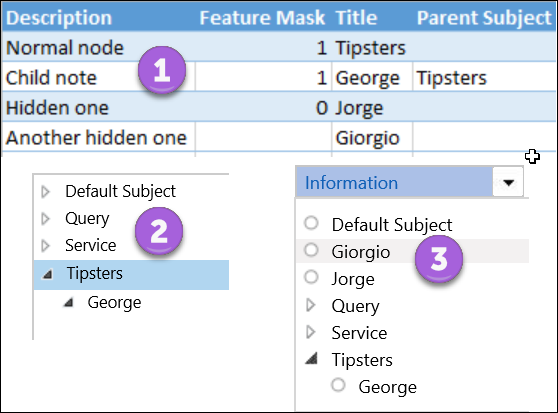
- Import rogue subjects using Data Import
- Verify that they are hidden in Settings > Service Management > Subjects
- Open a case form and see the ghost
If you want to get rid of these, I don’t see a straightforward fix that does not involve writing code that would iterate over the subject tree and update the featuremask attribute to 1. Since subject does not appear in the advanced find, it’s not possible to modify values by export-modify-import process.
 of the
of the
how I can iterate and delete an item in the subject tree?
Do you mean in code? Or something else?