When trying to update a record with a workflow, you may find some fields are grayed out on the form and cannot be updated, even if the field is not read only on the form.
This can happen when a field is on the form multiple times. Go to the first instance of the field on the form, and you will be able to update the field via workflow.
 of the
of the
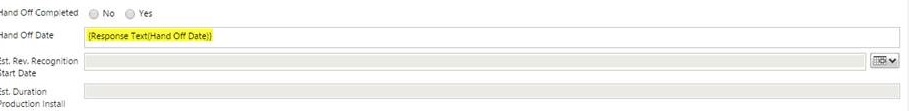
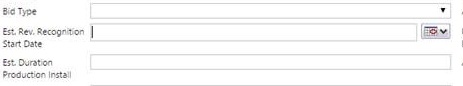
I’ve also had this happen when the field is on my form only once, but is marked as read-only on the form. In that case, the workaround is to temporarily remove the read-only checkbox on the form, publish the form, then edit the workflow as needed, and finally re-check the read-only box on the form field and re-publish. Most annoying, but easy enough to work around.
Thanks a lot <3
Thanks for the tip, saved me a fair bit of time.
Thanks for the tip! I don’t usually put a field on a form more than once, so I didn’t know to look for that behavior.