 If you are still trying to refresh your portal metadata using cache invalidation handle https://nottherealportal.microsoftcrmportals.com/Cache.axd?Message=InvalidateAll, stop it. The caching invalidation mechanism significantly changed and the legacy methods are no longer appropriate or supported.
If you are still trying to refresh your portal metadata using cache invalidation handle https://nottherealportal.microsoftcrmportals.com/Cache.axd?Message=InvalidateAll, stop it. The caching invalidation mechanism significantly changed and the legacy methods are no longer appropriate or supported.
Instead, remember the advice you gave your auntie when her computer was slow? That’s right, turn it off and then back on.
Navigate to CRM Admin Portal > Applications > Portal Add-On > Manage then turn your portal off, Update, turn it on, Update.
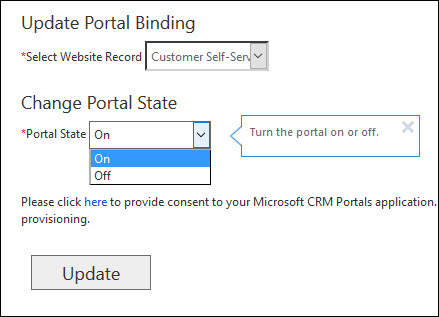
That will restart the application and refresh metadata (note: the first page load after that could be excruciatingly slow so, if it’s a production system, choose your time wisely).
 of the
of the
Is this the best they can give us? To take down the entire portal website temporarily for a single entity list or form change?
In 2016 online with Portal 7.x, We have customers experiencing issues where the caching mechanism completely “locks”. No new CRM data or entity form/list changes will *ever* show up until the entire application is recycled. That is unacceptable and needs to be addressed by Microsoft.
Hey Jimmy,
in portals 7.x you should be able to use cache.axd handler to selectively flush the cache yourself.
Cheers
George
There is a better way now. If you’re logged in with the admin web role, then the /_services/about page has a button to clear the cache.
See https://docs.microsoft.com/en-us/dynamics365/customer-engagement/portals/clear-server-side-cache.