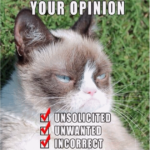 The 2016 Spring update for both Online and On-Premises, introduced the ability to capture Feedback on different entities in your CRM deployment. In this video we demonstrate what the Feedback entity is used for, and walk you through setup and configuration.
The 2016 Spring update for both Online and On-Premises, introduced the ability to capture Feedback on different entities in your CRM deployment. In this video we demonstrate what the Feedback entity is used for, and walk you through setup and configuration.
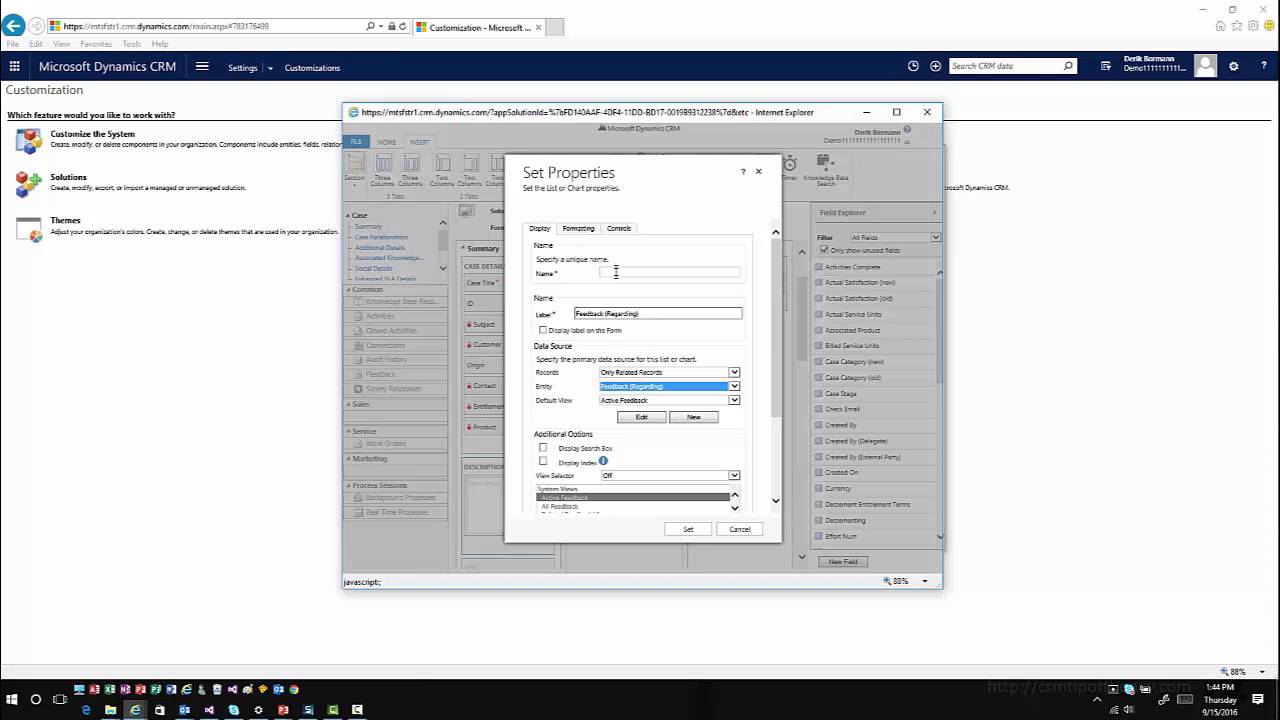
Give us your feedback, all of it: good, bad, and ugly, I’m sure we can take it. Suggest new topics either in comments or by sending your ideas to jar@crmtipoftheday.com.
Don’t forget to subscribe to http://youtube.com/crmtipoftheday.
 of the
of the
I was trying out the Feedback entity on a custom entity following your example. The one thing that is really annoying is that the Regarding field does not auto-populate when a feedback is created from the parent record, so if I leave the Regarding blank, the Feedback record does not show up on the subgrid of the parent record. I noticed in your video that it behaved the same way where the Regarding field did not auto-populate however, the feedback still showed up on the subgrid of that case. Did you do anything special there? If the Regarding does not auto-populate, I almost see this functionality as unusable and would rather go with a custom Feedback entity. Thoughts?
I noticed the same problem as Ashwin did, with D365 V9. I also noticed that you can’t seem to create Feedback records via workflow. Unless someone can tell me how to fix it, the Feedback entity is useless in its present form.