 Field Service in Dynamics CRM is massive – lots of entities, lots to configure, lots to learn. One of the nicest features on my books is a Resco-based mobile app, Field Service Mobile, fast and user-friendly.
Field Service in Dynamics CRM is massive – lots of entities, lots to configure, lots to learn. One of the nicest features on my books is a Resco-based mobile app, Field Service Mobile, fast and user-friendly.
When Field Service Mobile starts for the first time, it may display an error message:
Exception while fetching entity msdyn_agreement
Server Error: Code.Value=s:Sender| Reason.Text='msdyn_agreement' entity doesn't contain attribute with Name = 'transactioncurrencyid'.| Boring details.
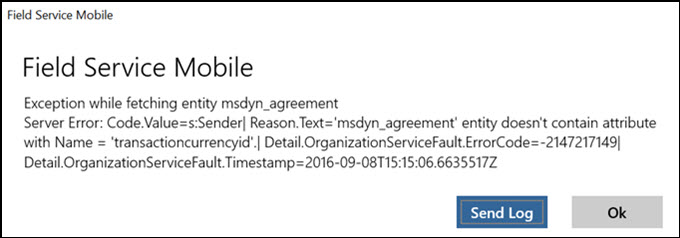
Looks like developers of the app had a different schema from the one deployed by the trial. The workaround is to create a dummy currency field in Agreements entity and then immediately delete it. That will create transactioncurrencyid and exchangerate system fields and leave them there permanently. Restart the app and you’re good to go.
 of the
of the
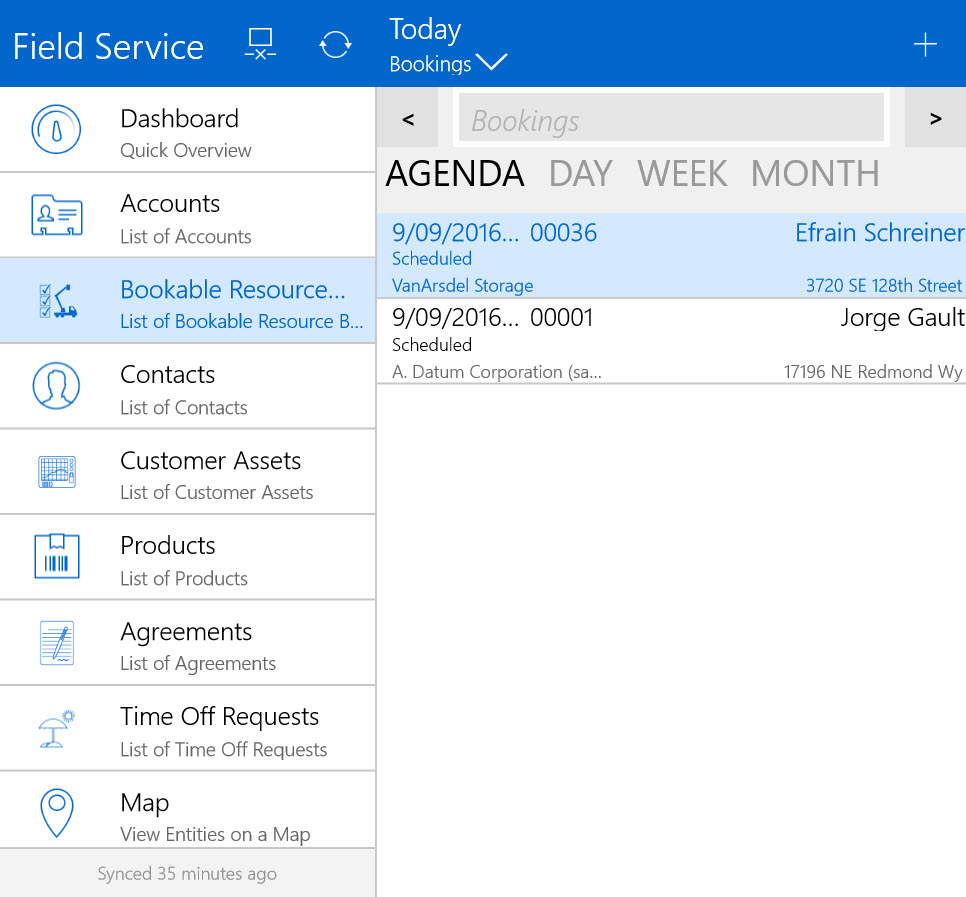
Hi,
It is also possible to remove the currency field from the Agreements form in Woodford, Publish and sync again.
Great tip, saved me a ton of time. If you are ever in the UK I’ll buy you a beer 🙂
Thanks for the solution, worked great!
Thanks for the solution. 🙂
I faced a very similar error message with other entity. The solution still works. Thank you! You have a free beer in Budapest as well 🙂