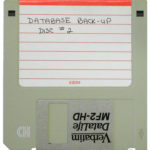 Derek “clients call him ‘The Guru'” Hughes has been our follower for some time and today he returns the favor with some interest because his tip is hot.
Derek “clients call him ‘The Guru'” Hughes has been our follower for some time and today he returns the favor with some interest because his tip is hot.
We haven’t seen any announcements or heard anything in the official channels regarding backup and restore coming in any wave updates. Edit: official announcement and documentation are now available.
It took Derek and us by a very pleasant surprise when we could see the new option in CRM Online admin center:
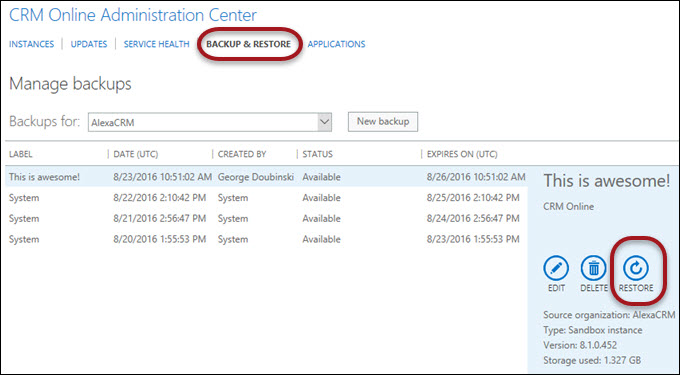
Woot-woot!
Documentation is absent but here is what we’ve been able to establish so far after scooping our jaws off the floor:
- You need to have a CRM administrator role in O365 to see the options
- There is a daily system backup and it’s retained for three days
- You can perform what seems to be an unlimited number of manual backups that will be retained for three days
- Your manual backups will count against your storage limits
- Restore can only be performed into a sandbox instance. If you need to restore production, you need to either set it to the sandbox mode, restore then flip it back to production
- The instance remains available while being backed up but is unavailable during the restore
So far we can confirm that this option is available in US (crm), Europe (crm4), APAC (crm5) and Oceania (crm6) datacenters – most likely it’s been rolled out worldwide by now. Here is what the backup screen looks like:
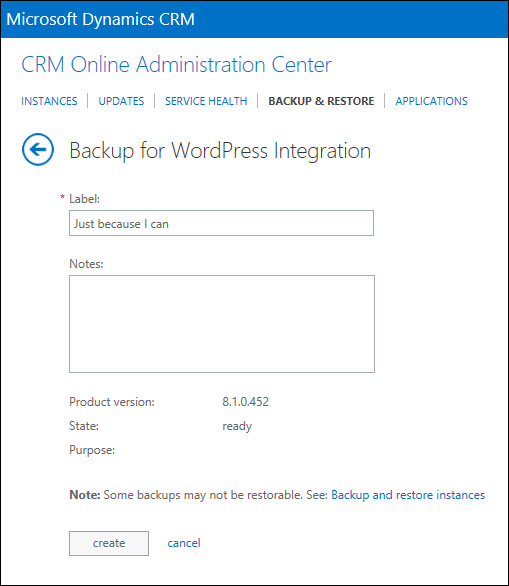
I have no idea what is implied by “Some backups may not be restorable”, let’s hope that all the manual ones can be.
 of the
of the
“Your manual backups will count against your storage limits”
maybe you should have put the ‘will’ in bold
I am not so sure they count to storage limit… I was trying the backup and empirically, it did not. Can anybody confirm the same behaviour?
Thanx,
Jan
Confirming, on-demand backups do not count against your limit. They’re stored for three days only though.
Good suggestion. May new CRM Online Admins are not even aware of their storage limitations.
Another observation: If you do not have adequate storage space available to backup one of your instances, then those instances will not show up as available options in the Backup & Restore UI.
For example, I have an O365 tenant with 6 instances. My main production instance is about 50GB, but I only have 20GB of available storage, so my production instance is not available in the backup dialog while several smaller instances that are each less than 20GB are.
So it appears that the dialog is smart enough to recognize that I don’t have enough space right now to perform a backup of my production instance, and I would have to purchase more storage space before it would be available to backup.
Matt, you asked me not to publish your comment as you found the problem but I thought it’d be a good lesson for all of us. The reason for orgs not showing up in backup and restore is not the lack of space – we did receive the confirmation that the backups do not count against your limit. It’s simply a version mismatch – only organizations version 8.1 and above show up as available for backup/restore.
I can confirm the point re backup/restore not being available if not on 8.1. Whilst we’re waiting for our production server to be updated (currently on 8), we can only select the Dev (8.1) instance.
Can I upload an on-premise backup to an online crm instance?
As much as we would have liked it, no, Douglas, this is not supported.
Any recommendations for backup > 3days?
Hi Pat,
see tip #759.
Also, you can ask Microsoft support for a one-off copy of your backup (be ready to justify the request and don’t expect this to be an ongoing arrangement)
HTH
When I try to restore my backup using API I get below error. According to some blogs Microsoft has not yet implemented restore through API for crm 9.0+.
Does anyone have any suggestions on this?
“Restore-CrmInstance: Parameter set cannot be resolved using the specified named parameters.”