 Guido “Trekkie not Star Wars fan” Preite is not the man to puzzle easily but even he was confused:
Guido “Trekkie not Star Wars fan” Preite is not the man to puzzle easily but even he was confused:
Someone faced this error before? “Assignee has insufficient privileges” when merging two contacts. The User is System Administrator and the same user is the owner of both records. No plugins running on the merge message. CRM Online DB 8.0.1.344
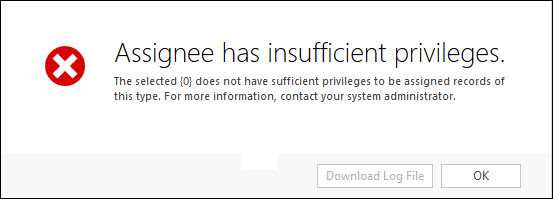
tl;dr
If you receive “Assignee has insufficient privileges” error message when merging records make sure that no owner of the child records has administrative access mode set.
I want to know why
I’m not sure if it’s possible to display an error message in error but judging by “selected {0}”, this is exactly the case here.
One of the actions performed by the record merge is ever confusing reparenting. For example, in case of the account merge, system will move subordinate contacts from the account being merged to the master account. During that move two things need to happen: master account owner will need to get access to those child records (if they didn’t already have and reparenting rules state that they should) and access of the old child record owner needs to be preserved. It’s the second part that seems to generate the erroneous error message.
The system goes bananas if owner of a child record cannot be explicitly granted access to that record at all, as is the case when user’s access mode is set to Administrative. Interestingly, disabled user accounts do not cause the problem, it’s the administrative access mode that seems to throw the system off.
 of the
of the
You guys have solved 2 very annoying issues of mine in less than 2 weeks. I am bookmarking your page now. Amazing! I had been receiving this error for almost a year randomly while trying to merge accounts. I looked at the activities on the accounts and there was 1 user that was set to administrative mode. When I changed it to Read/write, the accounts merged!!! Holy cow! Thank you!
I’m having this issue even on disabled User Accounts, which is wreaking havoc on cleaning up duplicate Accounts. I can’t re-enable the User Account(s) because we are tied in to Active Directory, and they aren’t active employees, so they don’t have an active AD Account. I’m completely unable to merge Accounts if the there are disabled User Account owners of any of the entities on the to-be-merged Account. Ideas? Thanks!!
I’d look for the ways to either reassign the records or, if that’s not an option, temporarily enable user accounts.
I am trying to merge two Case records and continue to get this message with no option to download a log file of any kind to assist in correcting this within Unified Interface and the Classic view. I am using v9.
”We couldn’t merge 1 cases.1 cases failed:You do not have enough privileges to access the Microsoft Dynamics 365 object or perform the requested operation. For more information, contact your Microsoft Dynamics 365 administrator.”
I have exhausted searching the internet and still no luck. Things I have tried which have still failed. All access was given at Parent:Child BU Level, else it was Organisation level where Parent:Child was not available.
– Case – everything except delete
– ‘Core Records/Sync Error’ for everything except delete
– All Custom entities related to Cases had Read/Write/Append/Append To access
– Entitlements all access except delete
– Business Management/Merge
– Lead & Activities – all access except delete
– everything as per https://docs.microsoft.com/en-us/previous-versions/dynamicscrm-2016/developers-guide/gg334602(v=crm.8)
Can you please advise.
Hi Mej,
unfortunately, we have very limited capacity to troubleshoot individual cases. You’d be better off reaching out to the community on the Dynamics 365 for Customer Service forum.
Thanks
George
Hello, I am an CRM Admin of the company
I have merged two leads with different users, and as usual i remove the share
Then I assigned to user lookup (X)
I Found That User (X) and (Y) has read and write the merged lead
Can Anyone Help Me ?
Sounds to me like you might have reparent set in the cascade for one of your relationships. see https://crmtipoftheday.com/189/what-does-reparent-mean/. so if one of the relationships on the lead or that parents the lead is changed, if the standard relationship behavior is in place, the reparented lead will be visible to the original owner. https://crmtipoftheday.com/189/what-does-reparent-mean/
Also in system settings there is a setting “Set whether reassigned records are automatically shared with the original owner). If the merged record is reassigned to another owner, this could make the merged record visible to him or her