One question I have been asked by several people upgrading to CRM 2013 is “where is Advanced Find.” In the simplified command bar of 2013, the Advanced Find button is not available from as many places as it was in CRM 2011. You can always find it by going to your “home” area, but there is another really easy way to get to it from any view in Microsoft Dynamics CRM 2013.
Click the view selector and scroll to the bottom. You will see an option for “create personal view.” By selecting this option, Advanced Find will appear.
 of the
of the
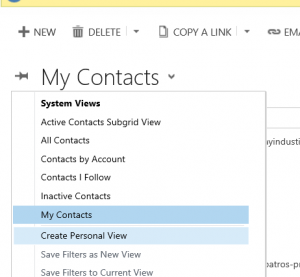
Another option is to click on the three dots to expand the Command Bar and locate the Advanced Find menu option from there. However, for anyone with experience on Dynamics CRM prior to 2013 it can be hard to unlearn the fact that an icon for Advanced Find will no longer be persistently available in the browser window.
One convenient option is to bookmark the Advanced Find page and add it on your browser’s bookmark bar. By using the method described in this post, you can even make it “context aware” and always direct the bookmark to the CRM instance that is currently open in the browser window: http://niiranen.eu/crm/2014/02/finding-advanced-find-crm-2013/