When people mention custom activities, they typically think in terms of a user or customer actions. Sending SMS, making money transfer, approving the design, to name a few. These activities are typically created explicitly using Activity menu.
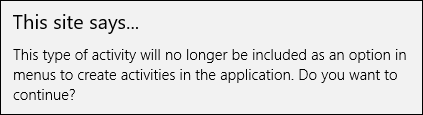 There is a different type of custom activity that I’d like to talk about today, the “silent observer”, the one you’d untick the box Display in Activity Menus for.
There is a different type of custom activity that I’d like to talk about today, the “silent observer”, the one you’d untick the box Display in Activity Menus for.
Let’s say you have a membership entity describing when your customers join your club, mailing list, welfare program, investment fund, or pottery class. If people can cancel their membership then naturally, you’d want to record the status (reason why they cancelled) and the date they did.
If you want to allow customers to re-join, you face a challenge of either creating and managing multiple memberships for the customer or amend the existing record and accept the loss of the information (the original cancellation date and the reason, among other things).
Opportunity Close little clone to the rescue. Create a custom activity that would record the information related to the cancellation event (or maybe even broader, to the change of status) of the membership. Then using workflows automatically create a record when the membership’s status changes, recording the date, the reason, perhaps notes and any additional information you’d like to capture and set regarding field to the membership in question.
With this design, your membership record will reflect the current status of the membership while a quick peek into associated closed activities will give you the full picture of the membership, i.e. history of the customer leaving, joining, leaving and joining again.
I’m sure there are more types and more uses for the custom activities, of course, but I find this particular type very useful and frequently apply it in the solutions design.
What do you use custom activities for?
 of the
of the
We used custom activities recently to represent integrations with 3rd party systems during the resolution of cases. A lot of activities can be triggered automatically but need to queue up and wait to be executed by the other end. Also provides a nice history of what’s happened to a case.