This is quite an old one but I keep finding people that don’t know about it.
To quickly open your user settings record without hunting for a lookup link to your user record:
- Click on the settings cogwheel (in the top right hand corner next to your profile picture)
- Click Options
- Click on the user information link at the very bottom of the General tab.
Tipp Jarr’s double dip
Don’t be put off by the absence of the hyperlinks and colors on the Settings dialog. The words user information are, in fact, a hyperlink – just hover:
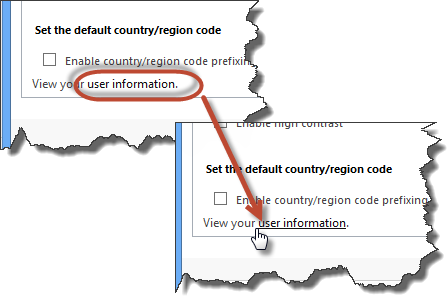
Last but not least: if lookup is used, CRM 2013 will replace the content of the current window with the user information. Navigation via Settings dialog has additional advantage of user information being displayed in a dialog and you’ll be back exactly where you were after dismissing it.
 of the
of the